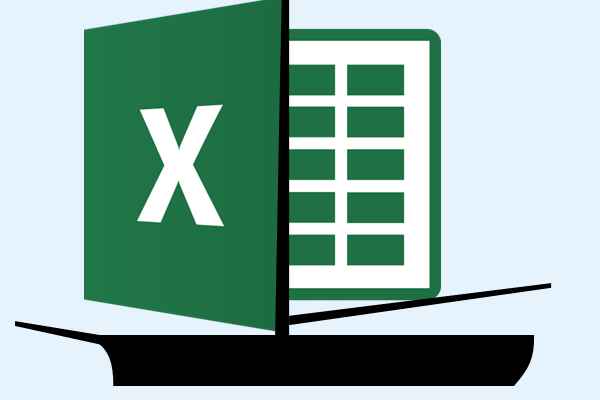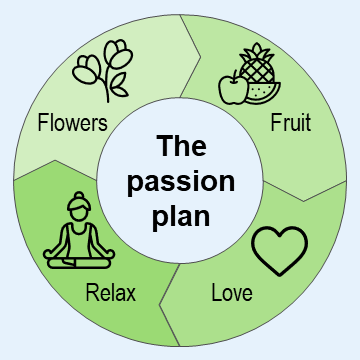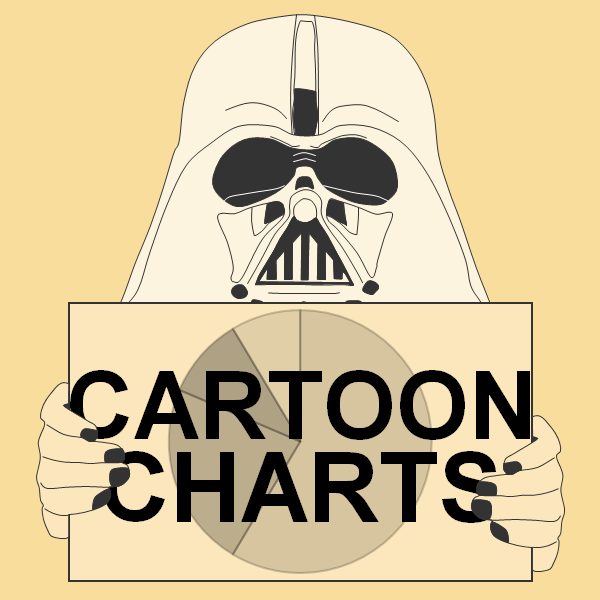I am Alex Shaw, Founder of Excel Effects, and I will discuss my journey with Microsoft Excel across decades.
Table of contents
- BASIC before Excel
- Learning BASIC
- Moving towards Excel
- Starting Excel
- Saying bye-bye to 1-2-3
- Totally Excel
- Charting
- Job interview question
- About VBA experience
- Learning experience
- My journey shall continue
Before starting my journey with Excel
To really understand my journey, I must go back to my first computing days, which lead up to my interest in Excel. It starts with BASIC, or Beginner’s All-purpose Symbolic Instruction Code.
BASIC before Excel
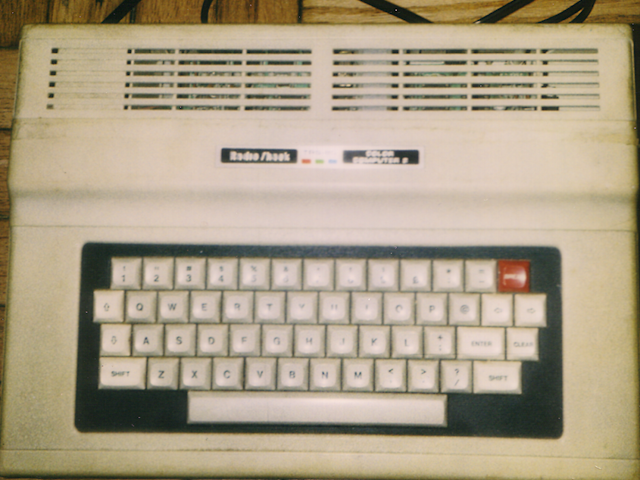
Before Excel, my main hobby in computing was BASIC programming. At twelve years of age, I started teaching myself BASIC with the TRS-80 Color Computer. My beautiful and wonderful parents bought it for me, as they saw my interest in computing. This computer allowed you to create programs in Color BASIC.
Ironically, during them hours of coding, I was still able to play basketball with my friends and hang out. After spending six-to-eight hours outside, I would come inside, play games, and program.
Learning BASIC
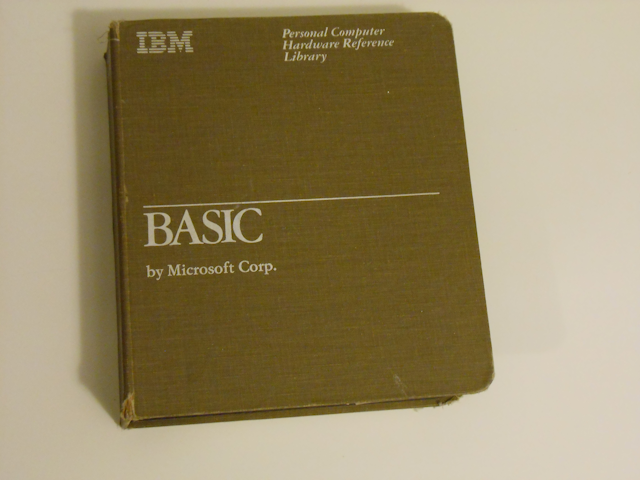
The way I taught myself BASIC was by creating projects for myself. For the most part, projects force you to work on all levels at one time. Especially, if you are doing it on your own. Moreover, you develop good skills and problem solving techniques.
By the time I was eighteen, almost all of BASIC was in my brain, from BASICA and GW-BASIC, to QuickBASIC and Visual Basic (VB) for DOS.
Moving towards Excel in my journey
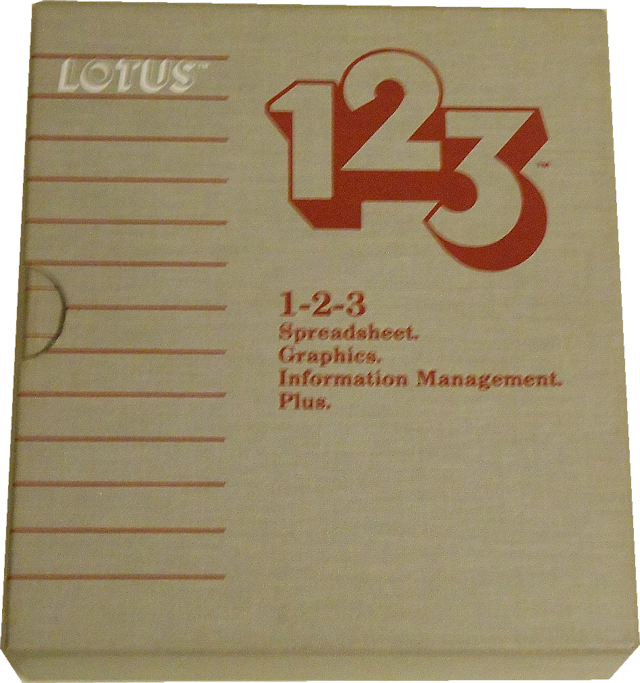
Around 1993 or so, we were using Lotus 1-2-3 (or 1-2-3) in college. It was kind of powerful. In addition, there was Calc, which is a C program, I think. Also, I was into database programs, like dBase and FoxPro.
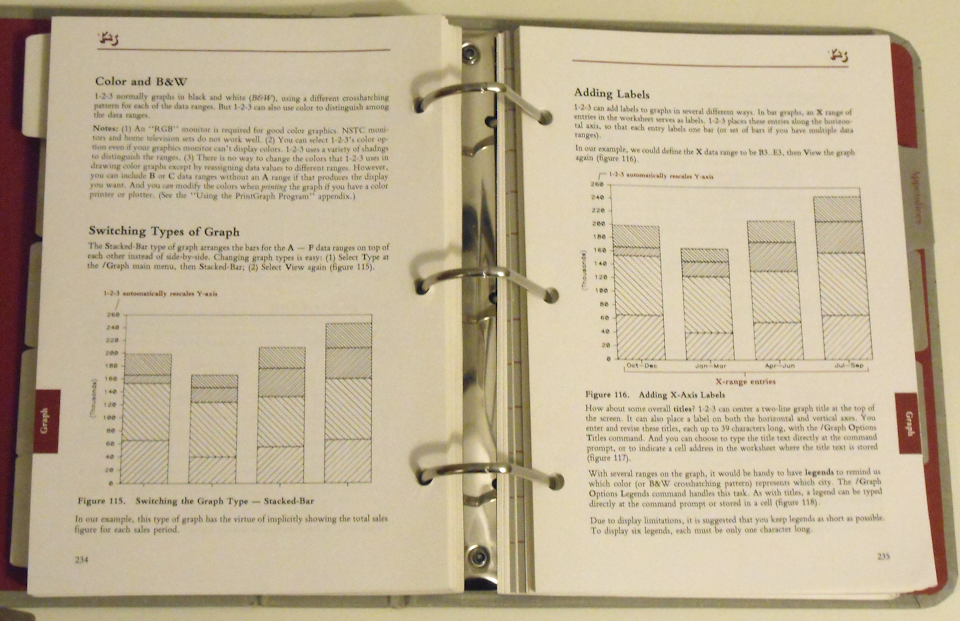
In 1-2-3, pressing the slash (/) key displays the menu. Of course, that key was very popular. Later, I will tell you something about that key that you will not believe.
Starting Excel
In college, we had access to a lot of software. My buddy in the computer club gave me Microsoft Office 4. I think it ran on Windows 3.1. I do not remember an Office version for DOS. Although, it is possible, like VB for DOS. However, I was not there for it.
The good part is, I still have all that software from college, on my computer.
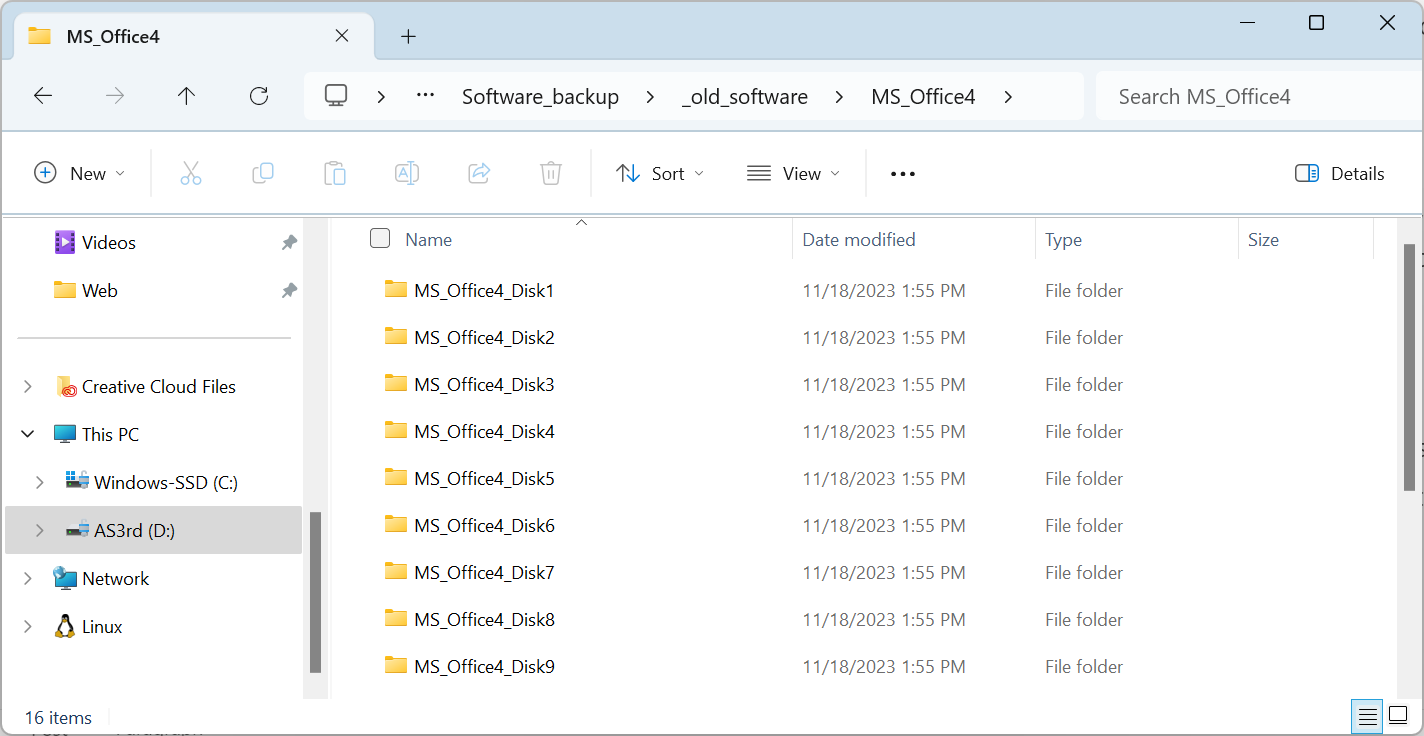
To be honest, I do not recall working with Office 4. Our college work was mostly done in Lotus programs.
In 1996, I started to use Excel 95. Well, I think it was that version. Basically, it was the version where, when you pressed the slash key, the 1-2-3 menu would appear, in Excel. That is correct! Microsoft made the original versions of Excel relatable to 1-2-3 users. That was genius.
That one feature, with the slash key, made the migration for even hardcore 1-2-3 users much easier.
Additionally, the earlier version of Excel that I was using had a feature to allow you to display a grid. I wonder if that was a 1-2-3 thing too. You just have to believe me on that one.
Saying bye-bye to 1-2-3
After opening Excel 95 and looking around, I saw functions like: LEN, VLOOKUP, SUM, and LEFT, and thought it was interesting. I was like, a lot of these functions are in BASIC. For the most part, they function the same.
From that time on, I was into Excel, and it was all BASIC’s fault.
So, the same way I was coding in BASIC, I did the same in Excel. Except, it was spreadsheet style. Remember, I had VB for DOS under my belt too, but did not get into VBA until later. Even today, you can do a lot of stuff directly in the spreadsheet without using VBA. Especially, if you know how to combine functions into one formula.
One thing… When I say most of the functions in Excel were in my BASIC book, it is for real. I did not see VLOOKUP though. However, LOOKUP was in there, but I think it had a different functionality. I have to go back to the book-tape.
Totally into Excel
Again, after I started working in Excel, I was hooked. Furthermore, once I got on the job, in the cubicles, my skills got better, especially in analytical stuff.
On the other hand, some of my first achievements came when I developed a few Excel games like, Scrambler, Wingding Match I, and Wingding Match II. That is where VBA and creative juices came in.
Between creating games and other fun stuff, I also had to focus on job duties. My goal on these jobs was to improve processes, particularly within Excel spreadsheets. For example, the daily report started as an 18 sheet report. In the end, I turned it into a three sheet dynamic report, with list boxes and charts.
That kind of thinking takes your beyond Excel, and into thinking like an information technologist.
Charting
In my chart library, I have all types of charts for my users to download. Initially, I learned how to create different types of charts while working for investment banks. Once I got good, I was able to experiment with various charting techniques, to create new charts.
Charts are an excellent way to show data in a creative way. So, I definitely want to continue that craft.
Job interview question
I remember a guy email some simple questions for a job. It was not really a technical interview. There were about five questions. One question, “What is your favorite Excel function?” My answer, IF. Before I answered, I knew I would not get the job.
You see, in BASIC and even VBA, IF is a conditional statement. Key word, statement. However, on the spreadsheet, IF is a function. My logic behind my choice was, IF forces a decision. It is either true or false. That would not fly. I probably should had said VLOOKUP.
But, if I was really into getting the job, I would had explained it in my answer. I just kept it as IF. They probably said, does this guy even know Excel. Ironically, back then, I was probably better in Excel, than I am now.
About VBA experience
Job-wise, my experience with VBA is limited. I was able to accomplish most of my tasks with dynamic formulas, array functions, and a data tab. That is all I really needed. Also, I really did not have time dealing with macro issues with coworkers on the work.
But yeah, in the Excel 2003 days, if you knew how to create nice spreadsheet formulas, you could do a lot. With Excel 2007 and higher, new functions made it even easier to stay out of VBA. Avoiding VBA is not my intention though.
VBA is useful if you are really building event-driven Excel apps with forms and user interaction. I remember, my manager created a form in C++, most likely, Visual C++, and asked me to create a button in Excel to open it. I went back to my desk to figure it out, and forgot you have to do the DLL thing.
Learning experience
So, my manager called me back to his desk, and showed me the button in Excel opening his form from another app. Silly me, I did not ask him how he did it. He knew I should had asked. It would had been a great learning opportunity. Today, I rarely make that mistake. If it is something I cannot look up fast, then I will ask someone for assistance.
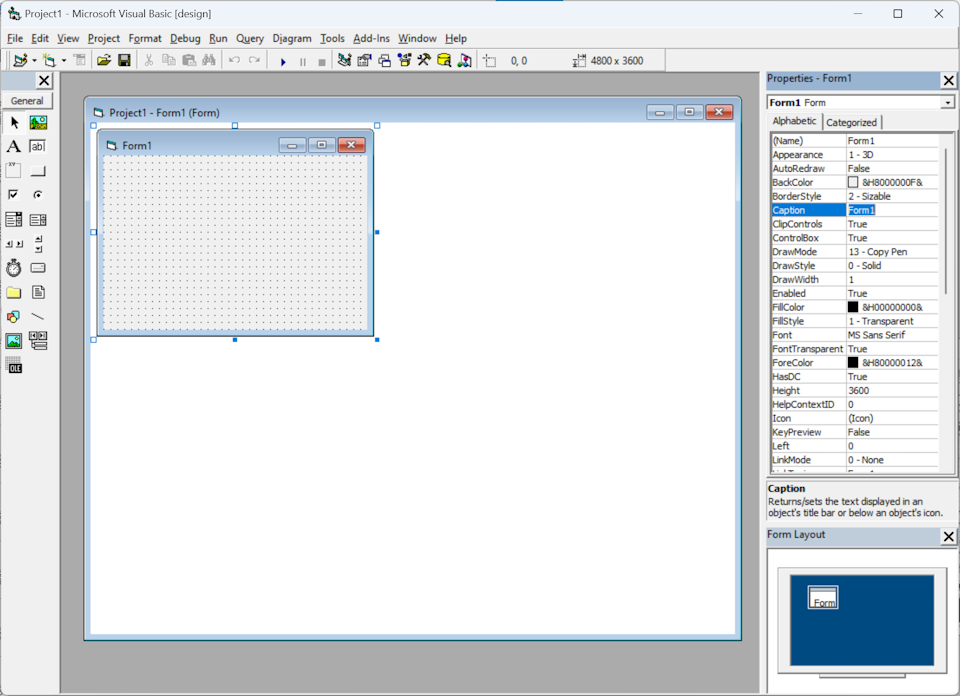
I think tightening up my VBA skills will be a great asset. Remember, I was into the standalone Visual Basic application. I loved it because you can design the interface without code. Then, you code the events and other stuff on the backend.
VBA is probably also good for retrieving data from the web, or loading data to a form from a spreadsheet. Back in the days, we used SQL to retrieve data from the server. That is my preference. Also, it still works great today.
Overall, there are so many possibilities with VBA. I will definitely make that a bigger part of my journey. Oh, by the way, did you know, if you do not have Visual Basic, you can hand code everything, including the form elements?
My journey shall continue
One thing about being an information technologist, you have to learn stuff from multiple industries. For example, if you work in a hospital, you will have to learn some of their terminology. Then, you may migrate to an investment bank, cosmetics firm, or educational facility. In other words, you have to be versatile and absorb new knowledge like a sponge.
Across time, technology gets better, and you have to keep up with the changing times. There is always something new to learn.
As long as I live, my journey shall continue.