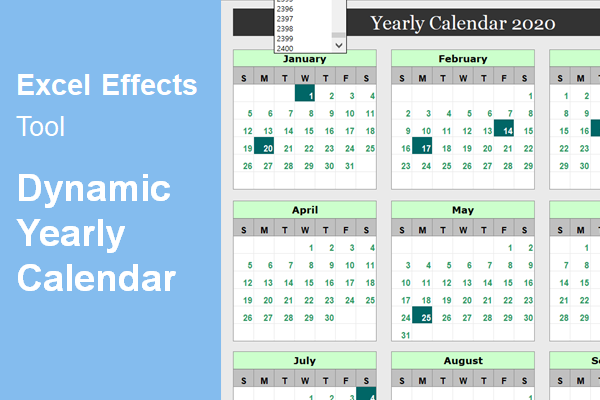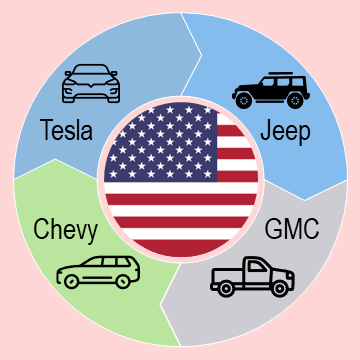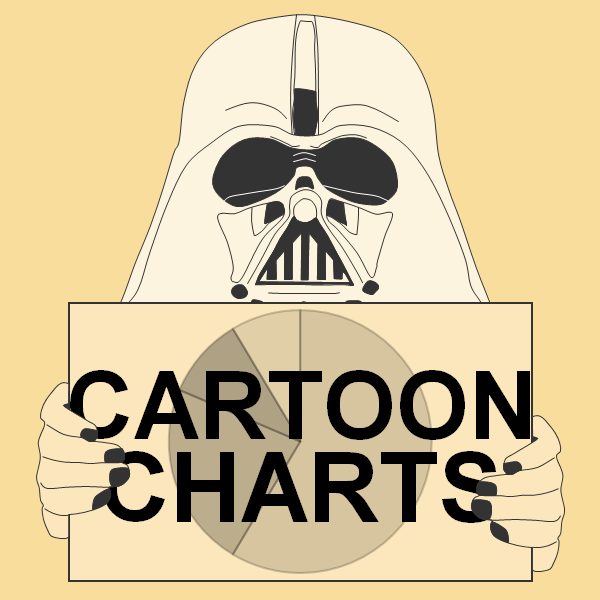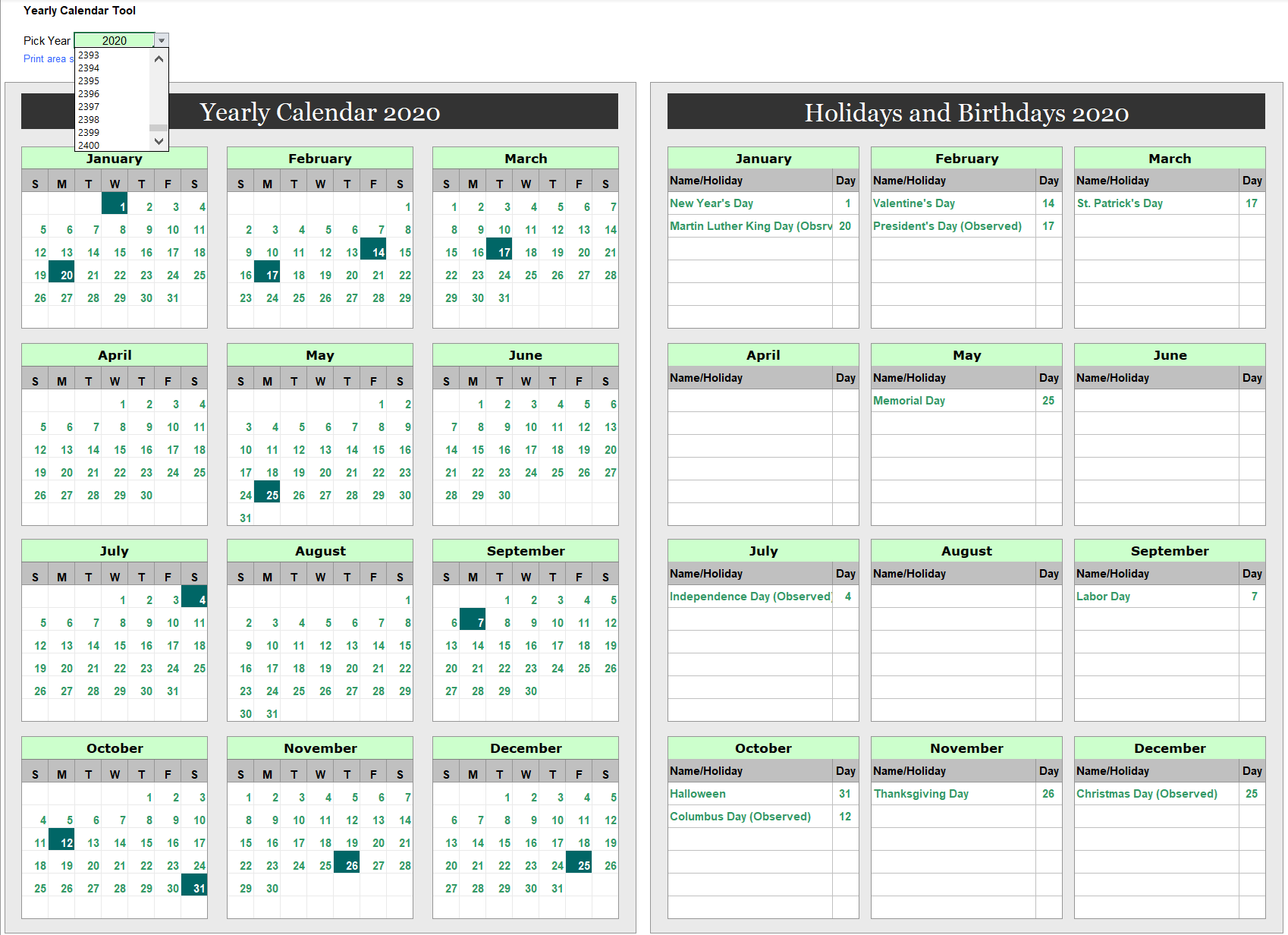
Firstly, the Dynamic Yearly Calendar (or DYC) was created in Excel 2003. Also, it is a tool that lasts a lifetime.
Quick overview of dynamic yearly calendar
So, with the DYC, you have the choice of selecting years from 1900 to 2400. Overall, it is just that simple. Once you make a selection, the calendar updates automatically. Make sure you have automatic calculations on, to make the calendar run smoothly.
Development issues
During development, we probably over-complicated things with formulas. We thought the TEXT function was something we had to use to make the calendar work properly. Additionally, we probably did not need to use VLOOKUP.
Also, we were focusing mainly on date formats for the United States. However, we have a lot of international users, and the DYC was not working for them. That is also a problem for us.
Although programming in VBA will fix the problem, we did not want to use macros or code to build the Dynamic Yearly Calendar.
Possible fix
So, we think we fixed the problem.
Update/fix – January 14, 2024: For international users, use the file yearly_calendar_tool_v3_FIX.xlsx when you download the calendar.
Holidays section
The calendar has a holidays and birthdays section too. When you enter a date, it automatically highlights that date on the calendar.
If you are into developing stuff, you can use this tool to expand on bigger projects. That would be great! We know there are many other calendar tools out there, but maybe you have an idea of your own.
Support
We no longer offer support for the Dynamic Yearly Calendar. However, you are still free to contact us with any questions or issues, at support@exceleffects.com.
Related
Download
Requirements: Microsoft Excel 2007 or higher or compatible.