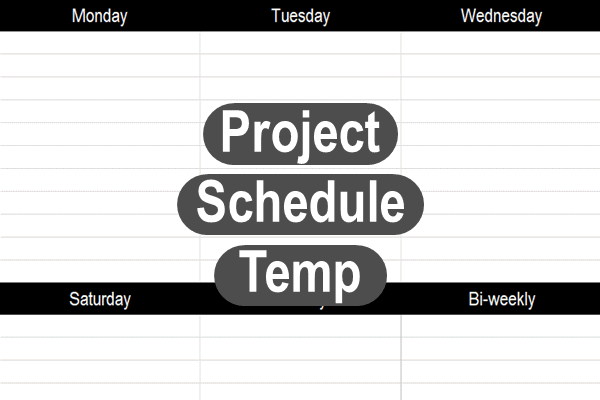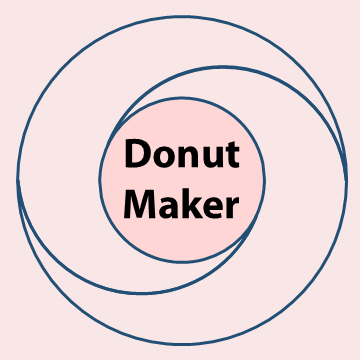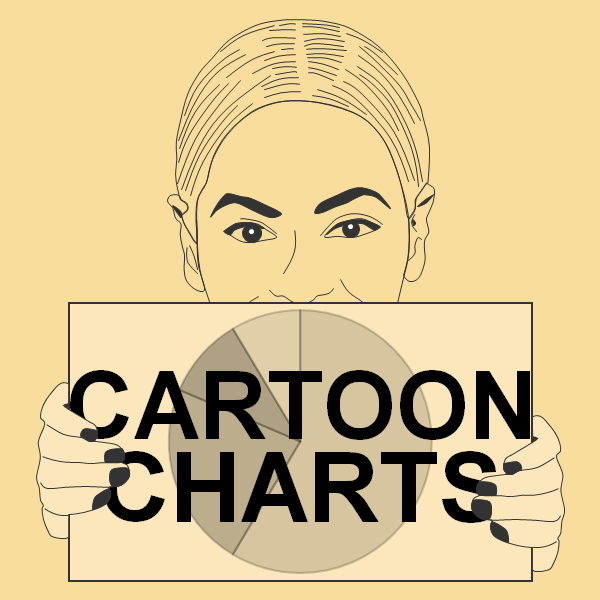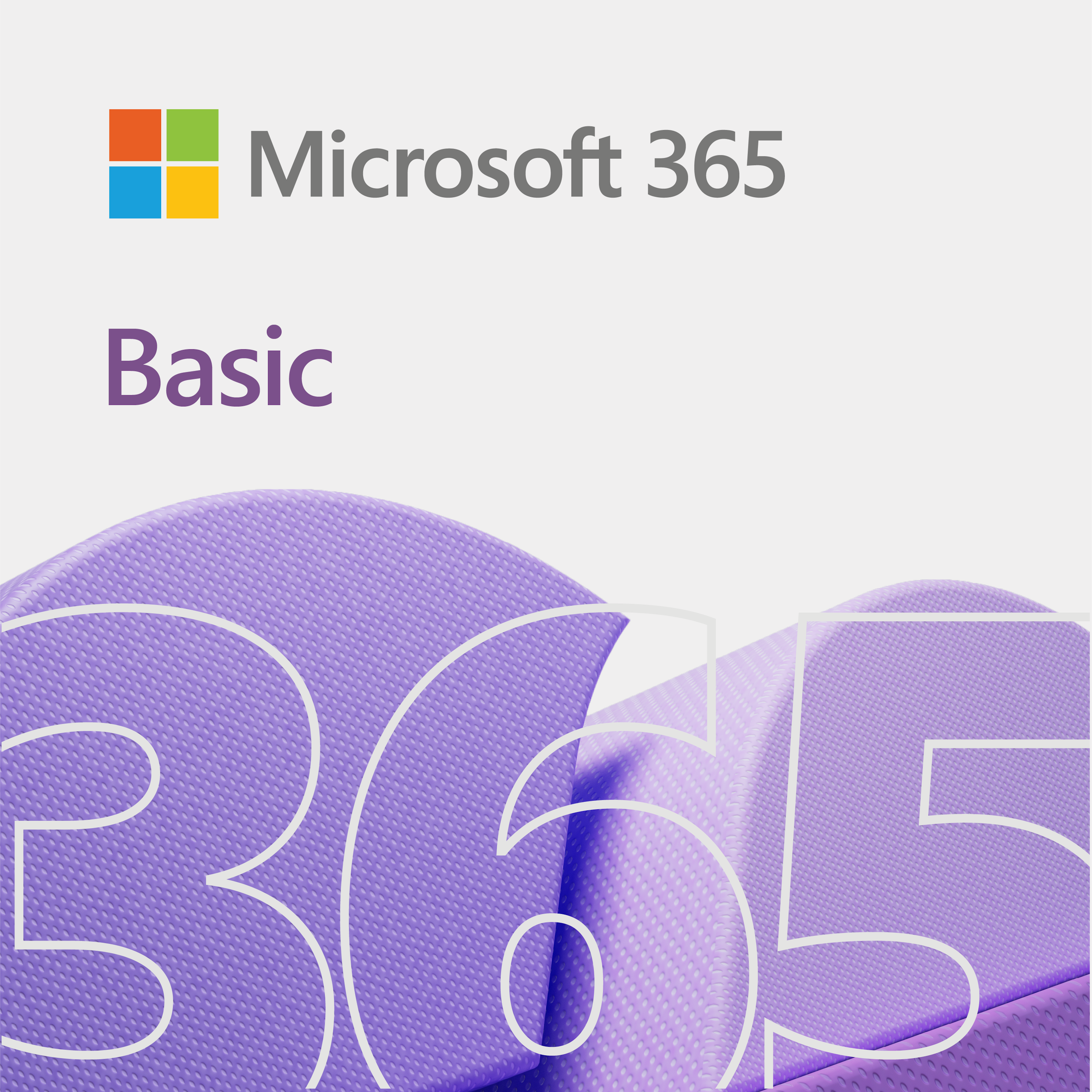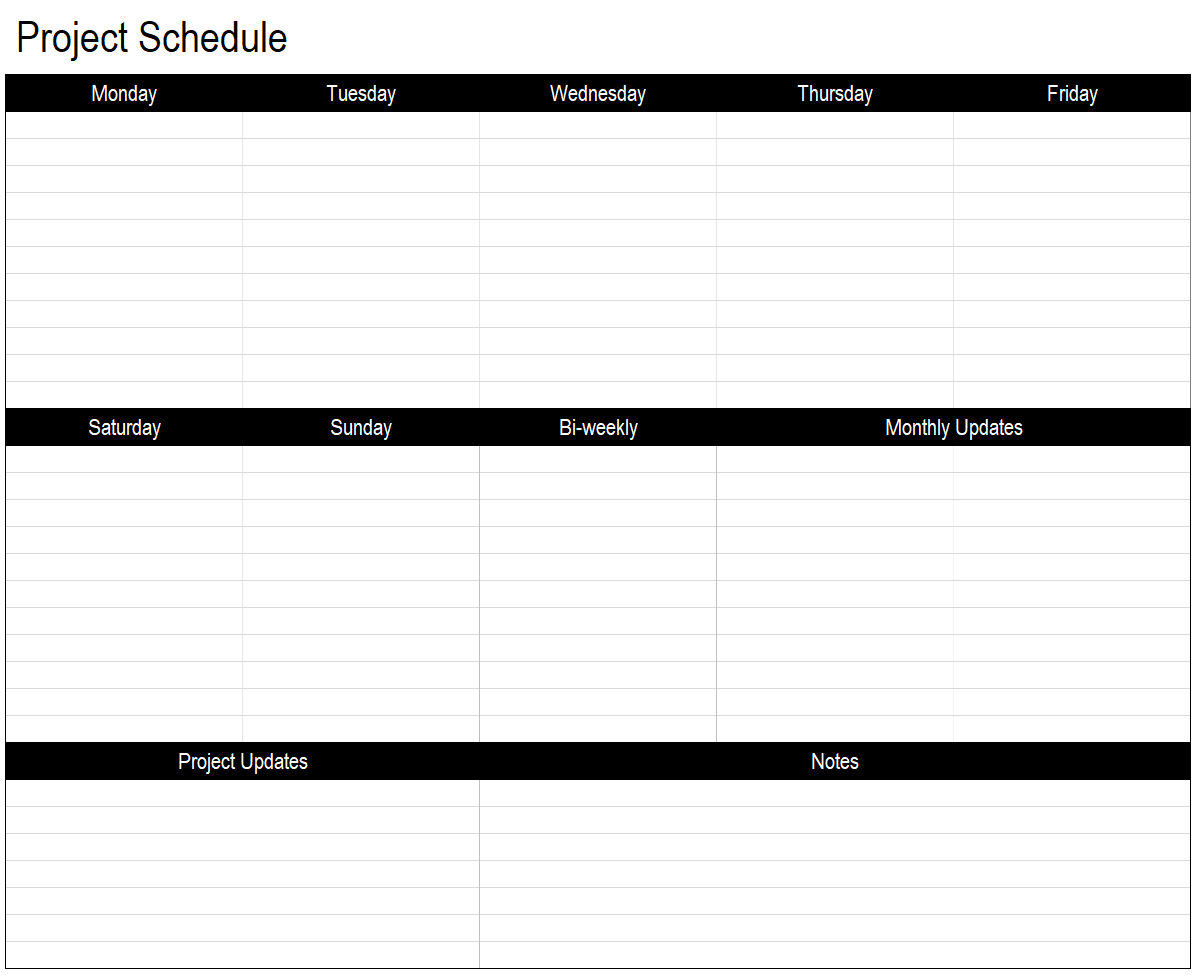
Overview of project schedule template
So, the project schedule template (or PST) is one of our long-running organizational tools. Originally, it is an Excel creation. However, you should be able to open it in compatible spreadsheet programs.
Basically, the PST helps you organize your projects, reports, and other tasks you may have going on. Overall, it is a fairly basic tool that is meant for one person. It works great for individual plans. But, you are free to use it as you like.
Components of the PST
On the whole, there are six components or sections to the PST.
- Daily section
- Weekend section
- Bi-weekly section
- Monthly updates
- Project updates
- Notes
Daily and weekend sections
The daily section allows you to enter projects or tasks for the week, Monday through Friday. Also, same deal for the weekend, Saturday and Sunday.
Bi-weekly section
Reports that are done every two weeks should go into the bi-weekly section.
Monthly updates
If you have reports or anything you need to update monthly, then put those tasks under monthly updates.
Project updates
Use project updates to remind yourself of any changes you need to make to a program or task. Additionally, you can use it to list pending projects.
Notes
Of course, you need a section for your notes. For the most part, the notes section is where you enter all your comments, or any other information.
Requirements and download
Requirements: Excel 2007 or higher or compatible.
Click on the button below to download.
Download
File size: 98 bytes