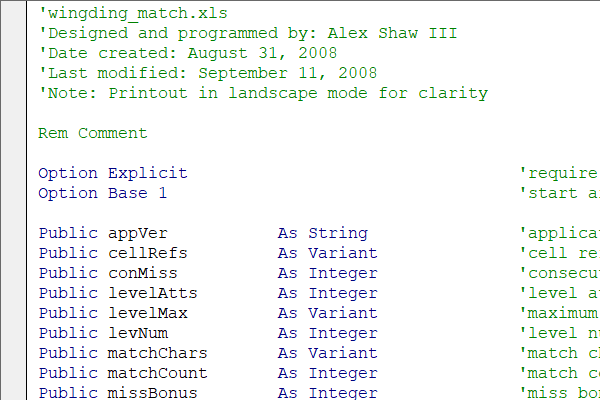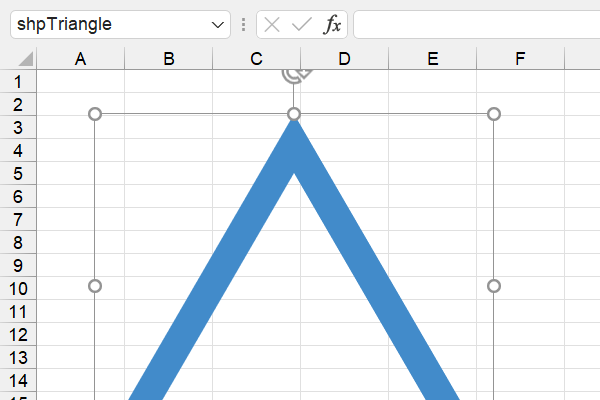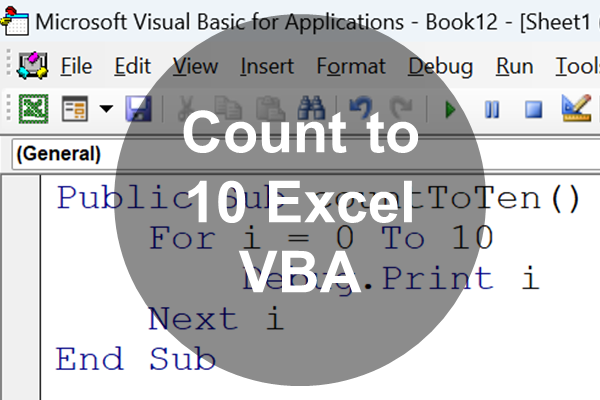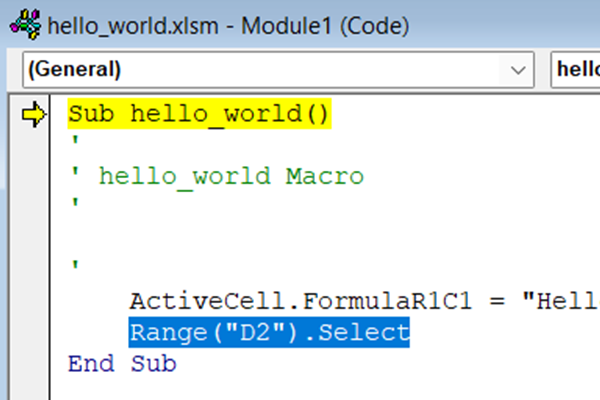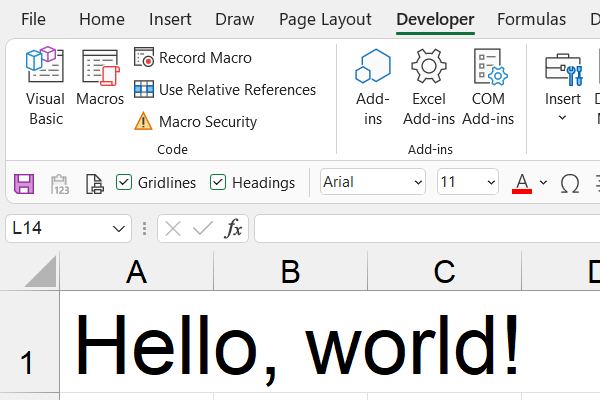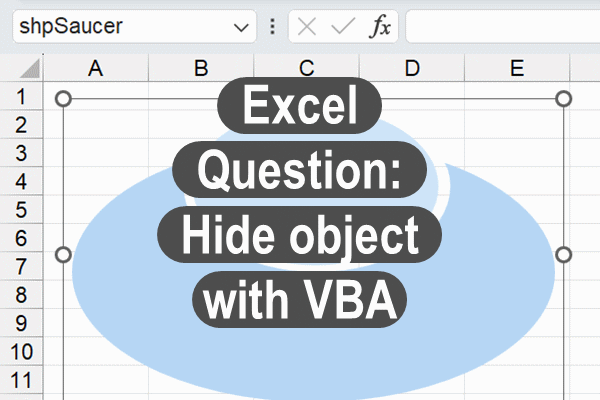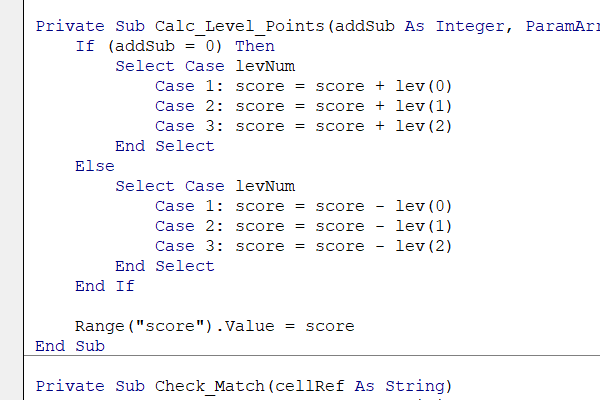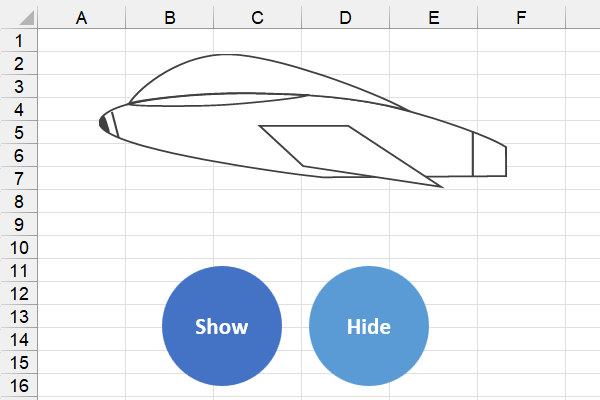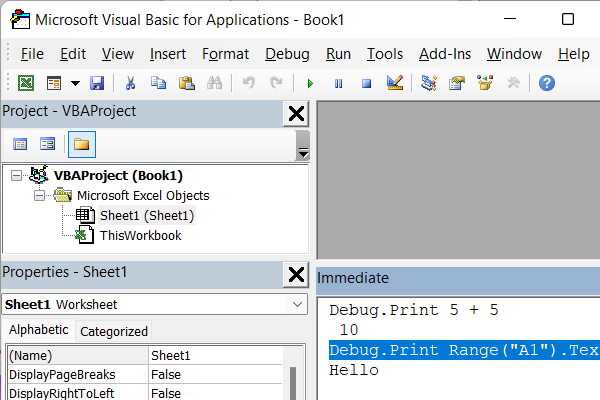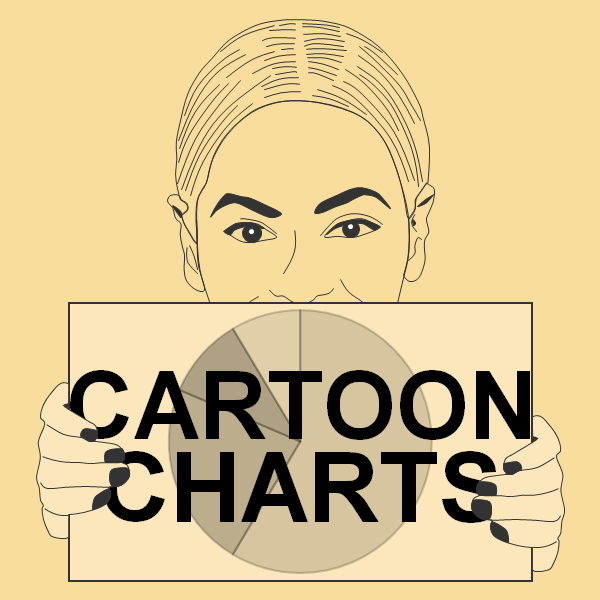Add comments to your VBA code – How to
This quick how to tip shows you how to add comments to your VBA code. Add comments to your VBA code VBA is short for Visual Basic for Applications. Overall, it is the coding language for Office apps. To make your code more readable, we suggest placing comments in your code. The image below illustrates […]