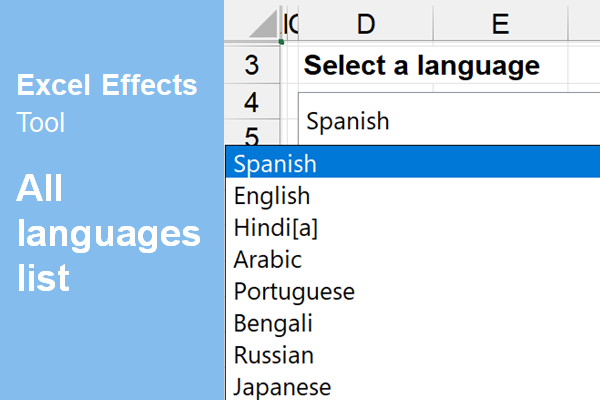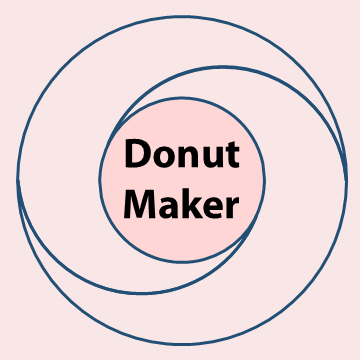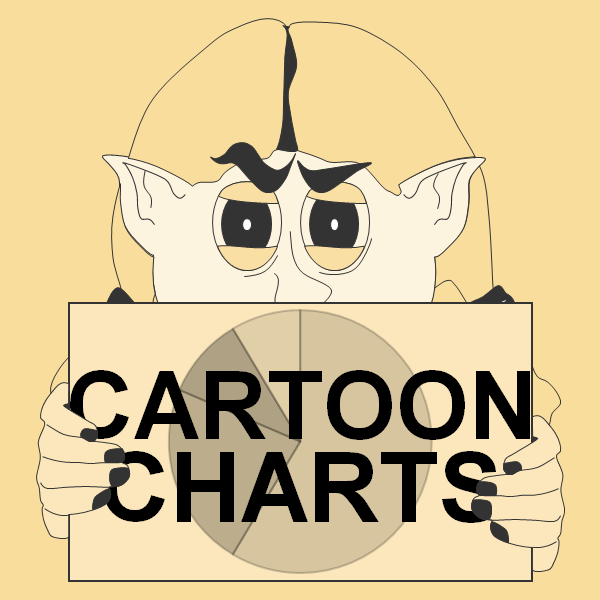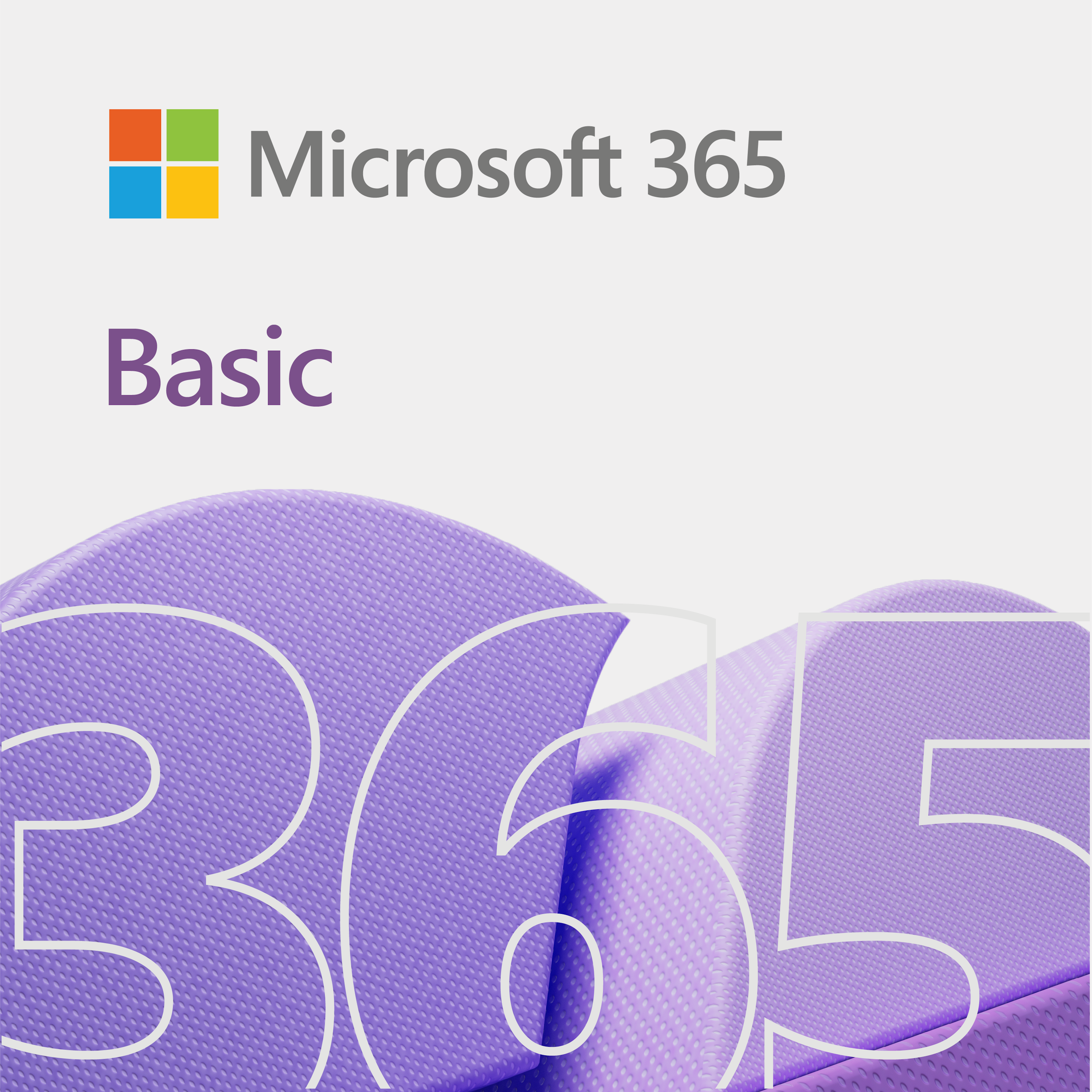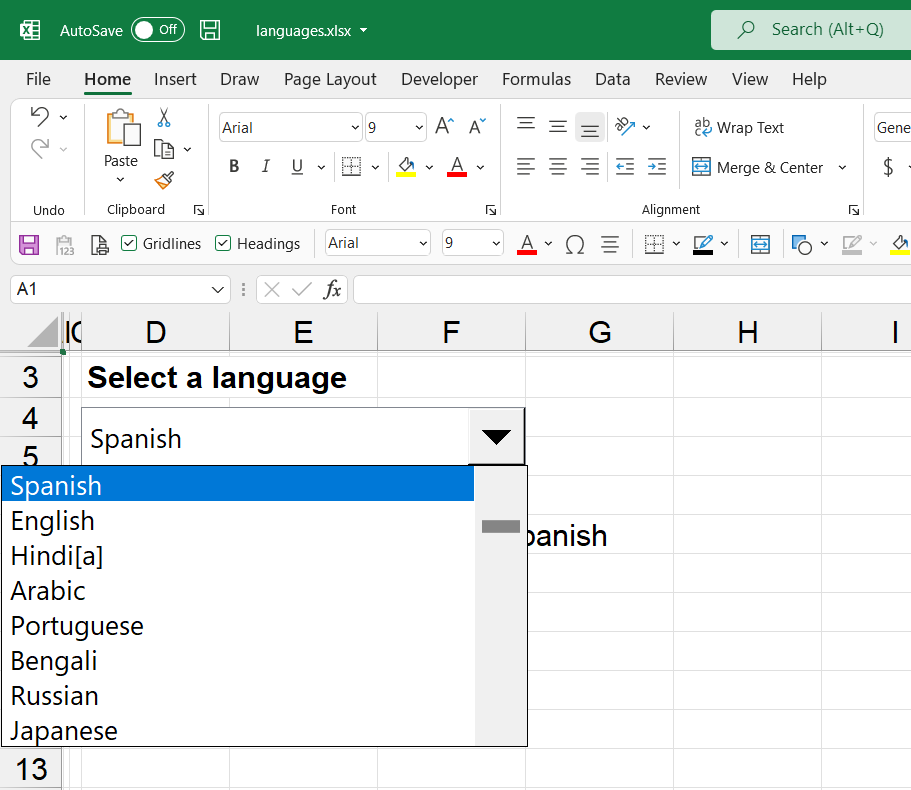
This tool has all the languages you need to create something nice in Excel.
All the languages list
At first, we thought of this as an experiment. However, it is fully operational. Therefore, you can use it in any fashion you like. Again, it contains all the languages. Also, when you add or remove a language, the dropdown updates itself.
This tool is free for you to download and use in any fashion you like.
Quick glance
There are three tabs that make up this tool – A tool tab, data tab, and refs tab.
Tool tab
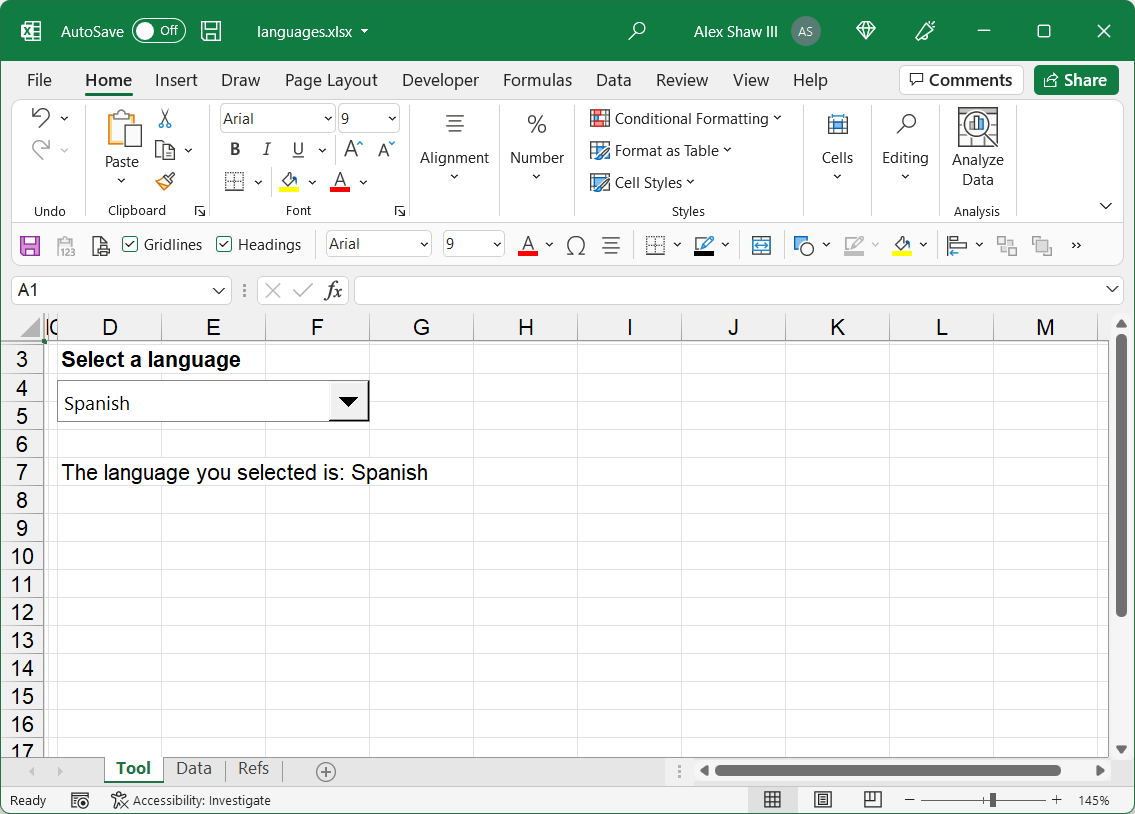
Data tab
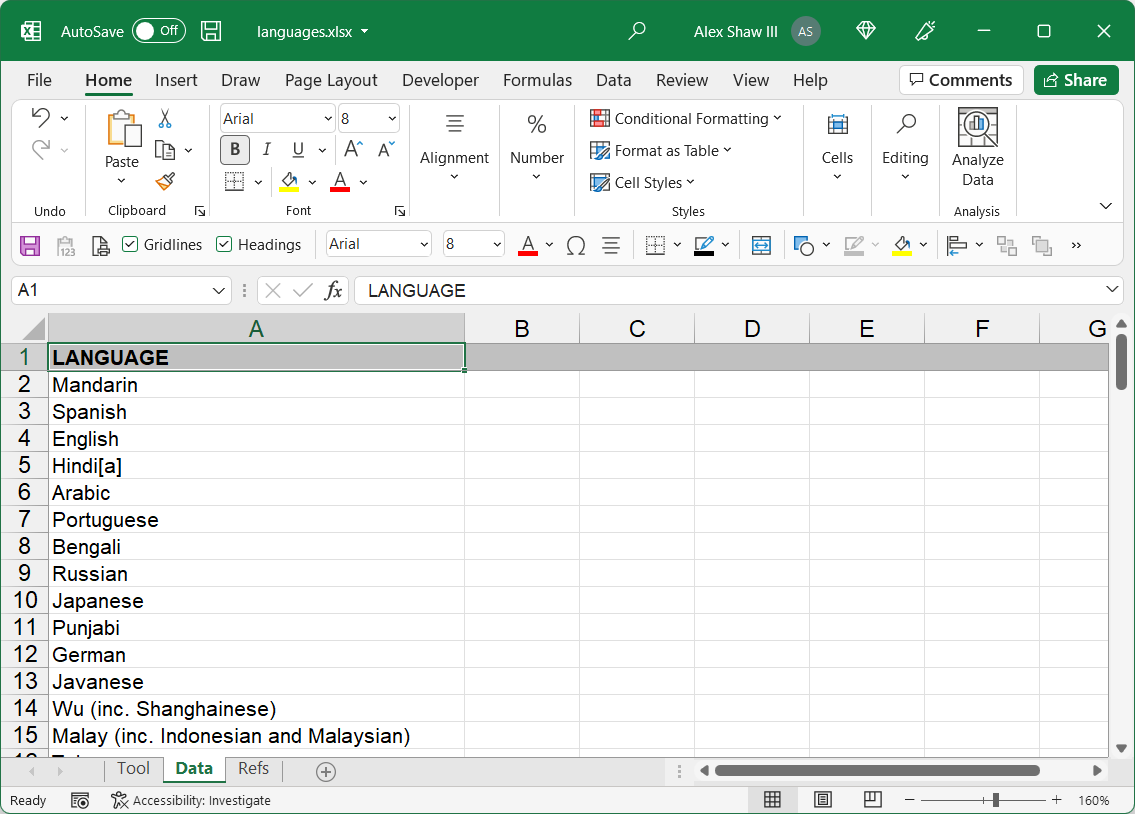
Refs tab
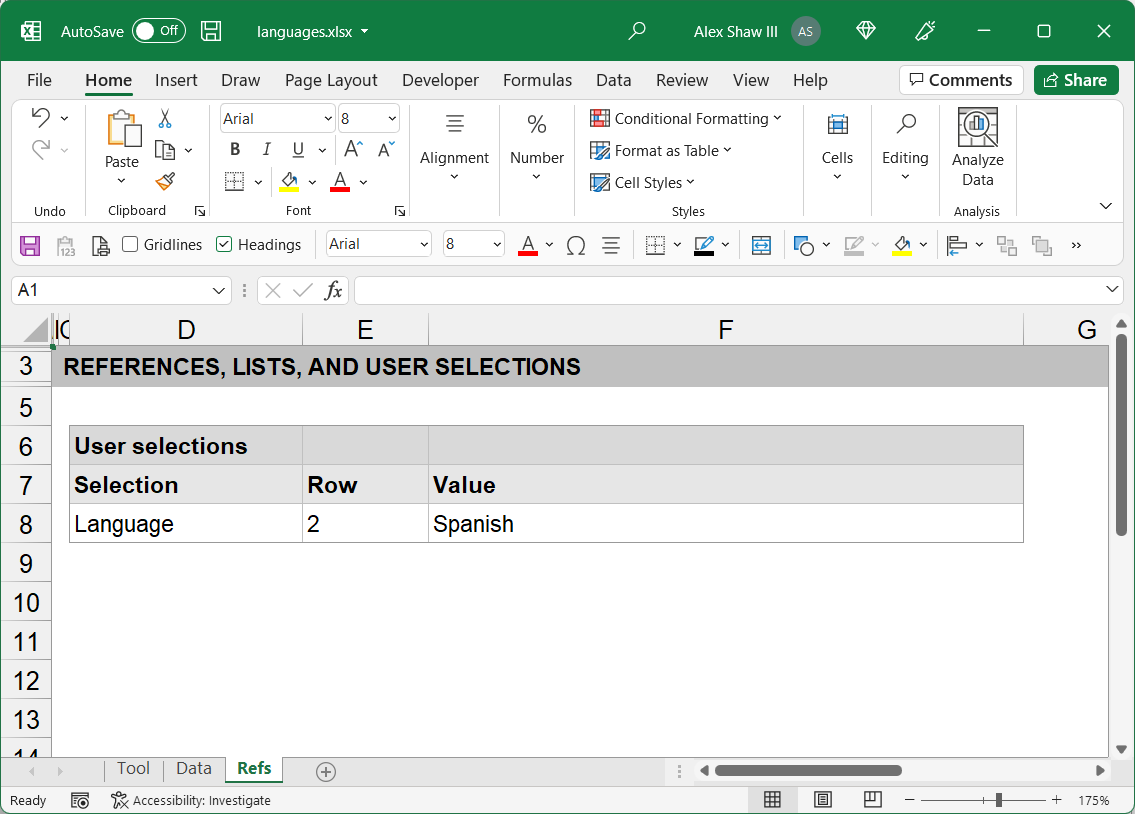
Enjoy!
Requirements
Microsoft Excel 2007 or higher or compatible
Download
File size: 95 bytes