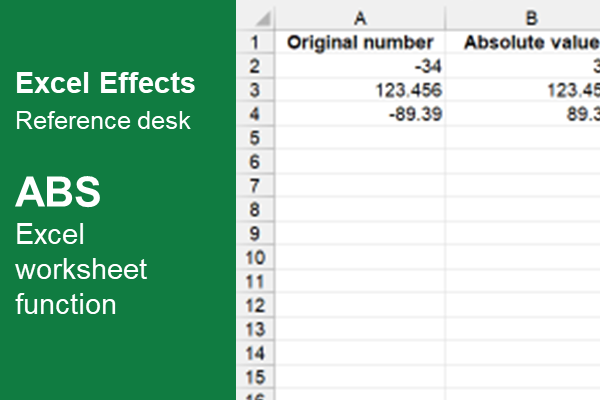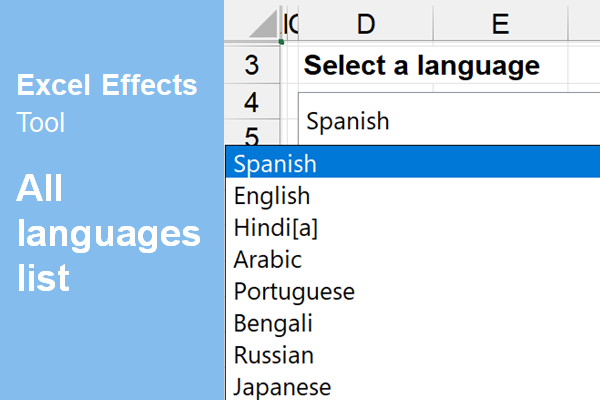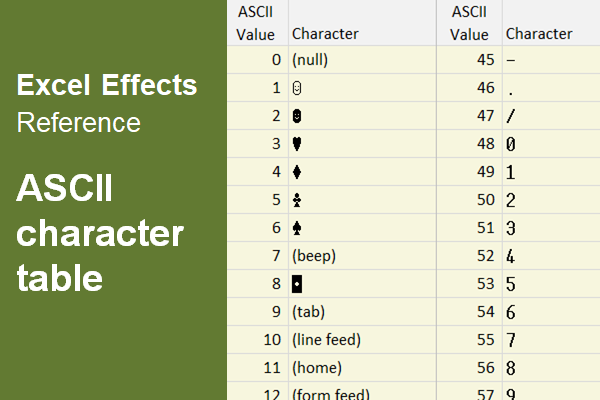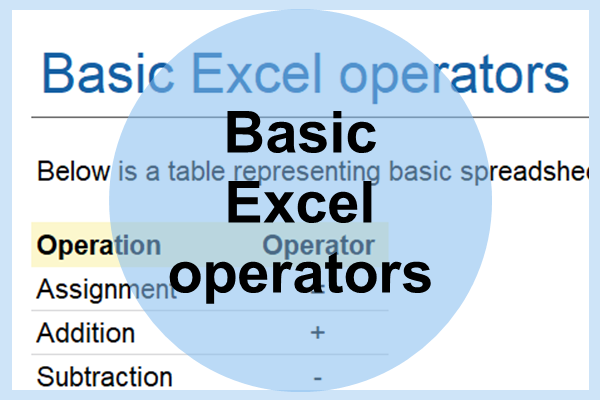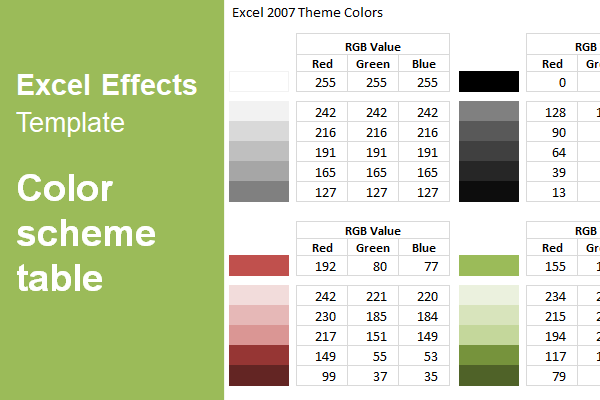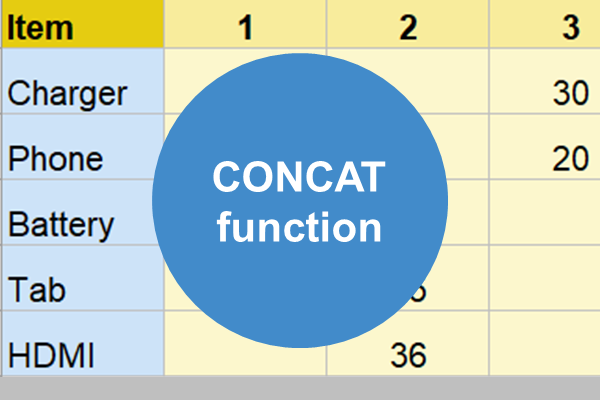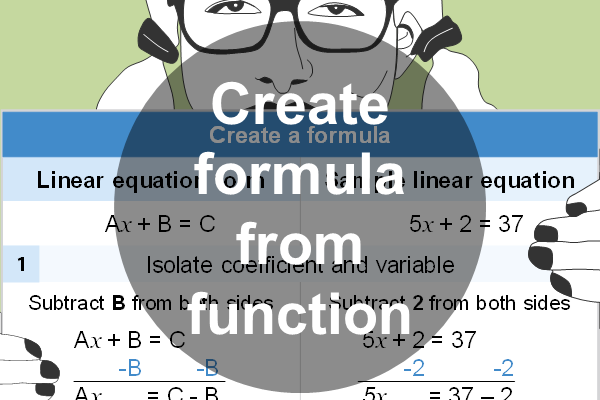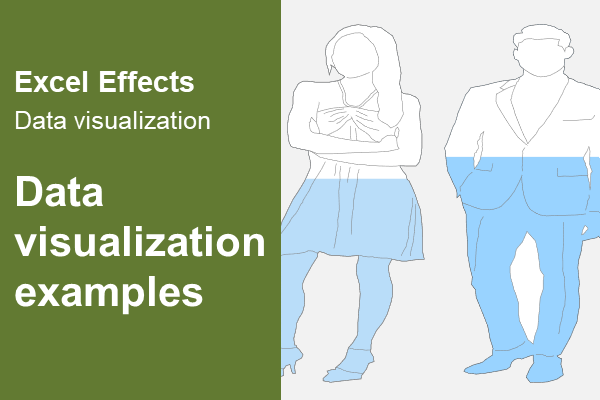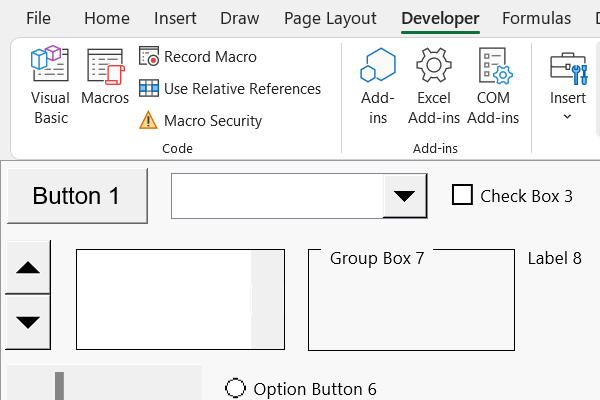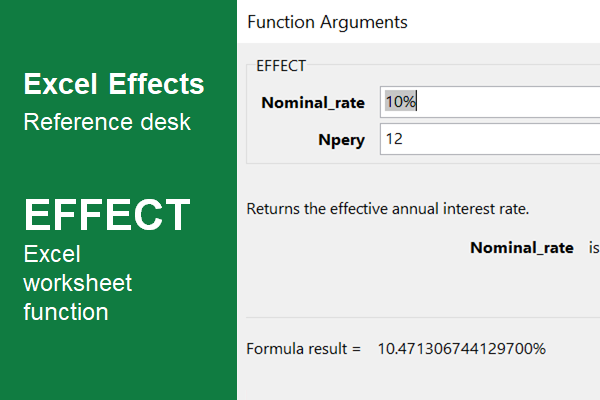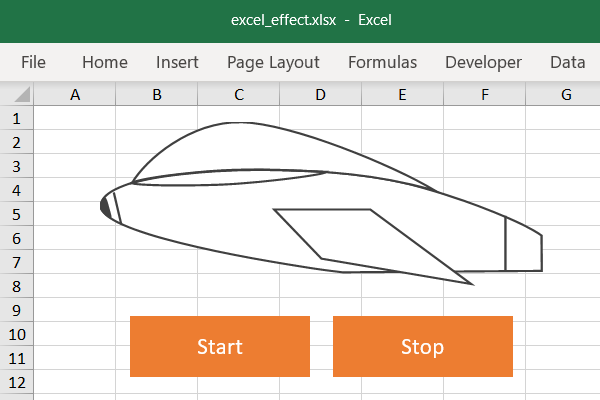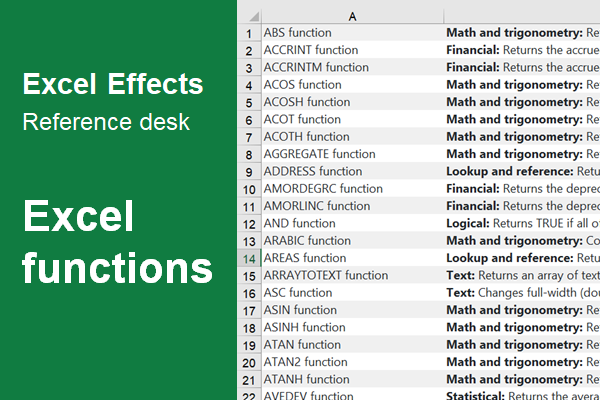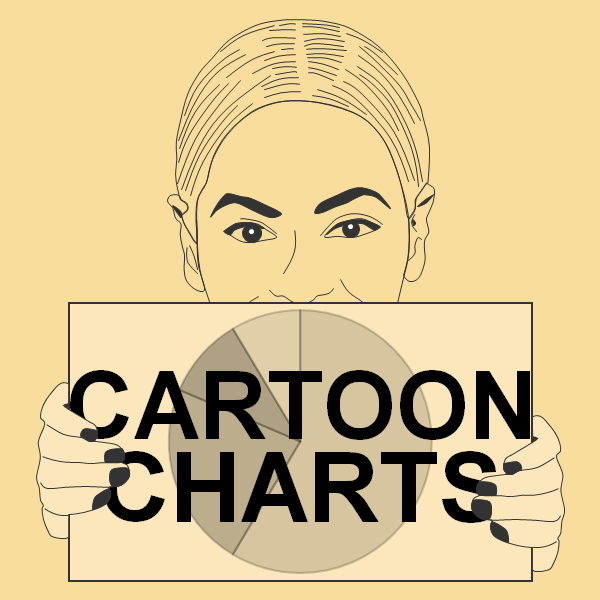ABS worksheet function for Excel – Reference
In Excel, the ABS worksheet function returns the absolute value of a number, a number without its sign. Basically, the absolute value of a number shows a value of zero or higher. For example, the absolute value of -34 is 34. If you analyze it, then you can view the distance of a number from […]