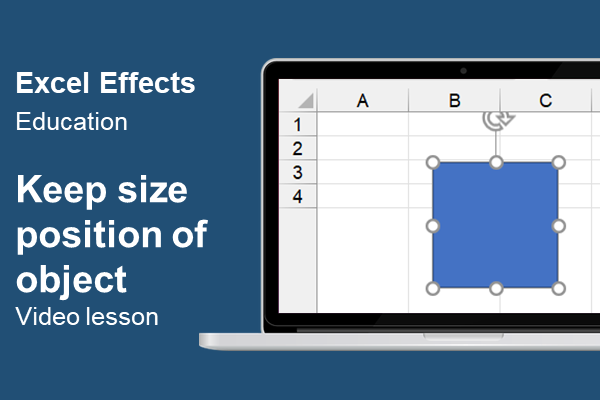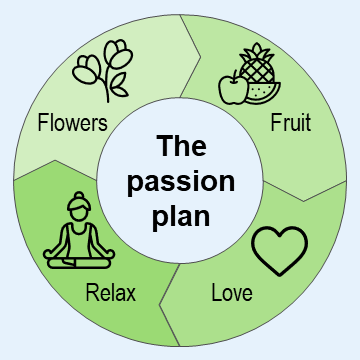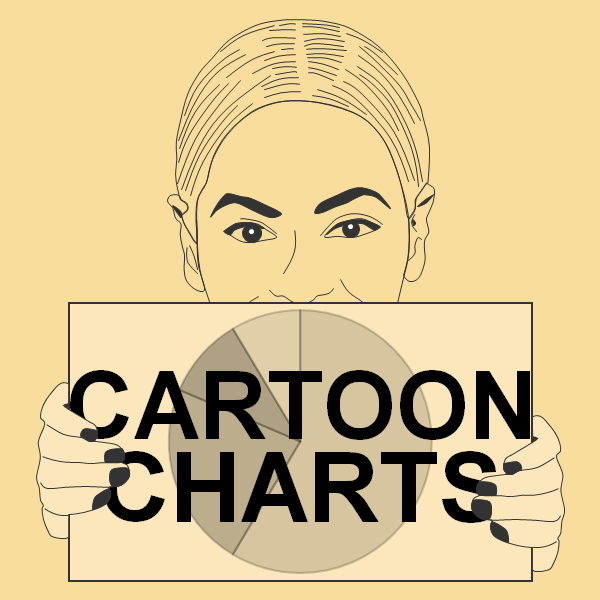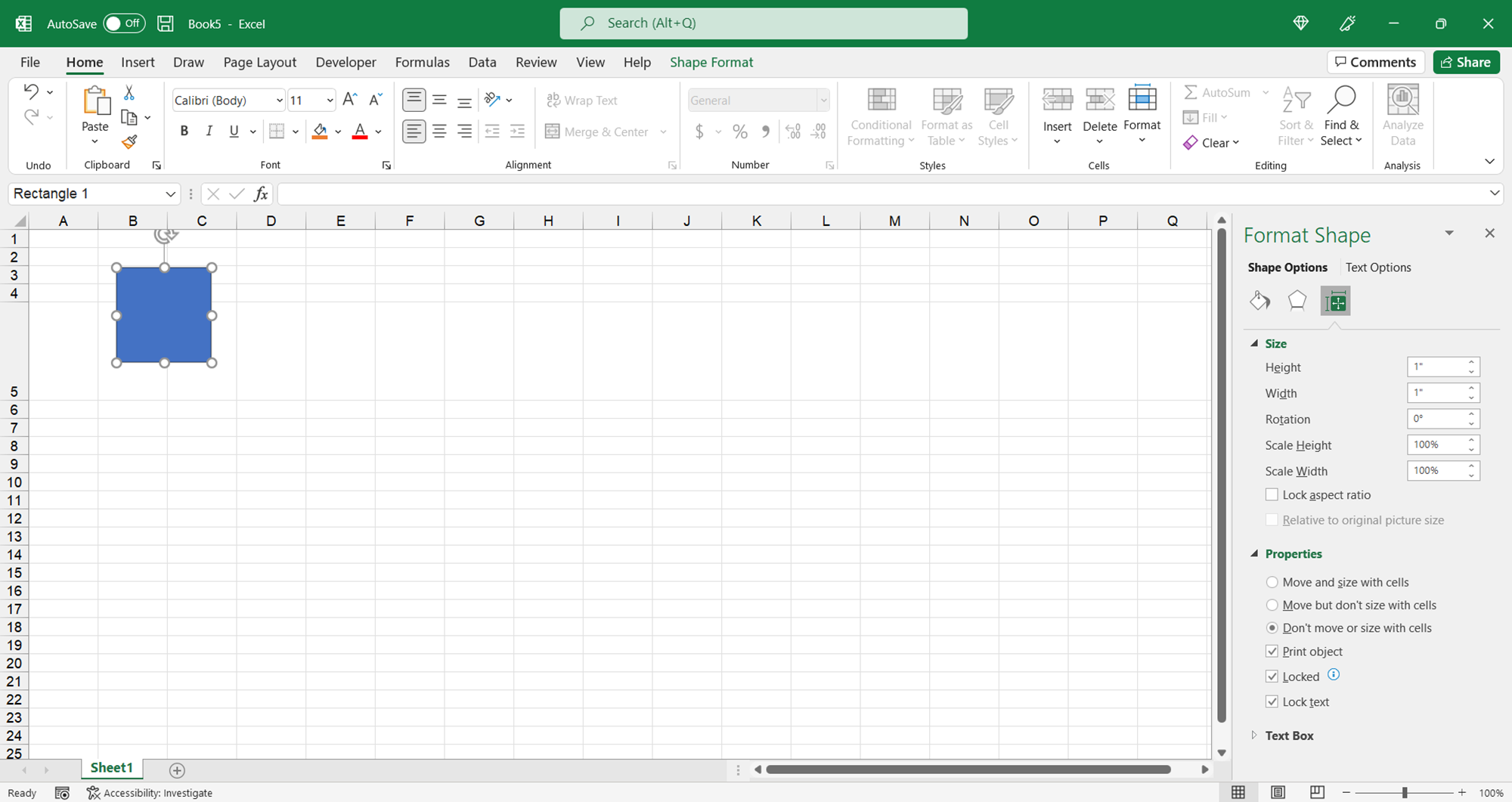
Keep the size and position of an object in Excel
This quick tip video shows you how to keep the size and position of an object in Excel.
So, whenever you resize a column or row in Excel, the object under that position may move or change in size. Depending on what you want to do, you may not want that to happen.
Therefore, we will show you how to keep the object static. Meaning, when you make a change in the structure in the worksheet, it maintains the object’s size and position.
The video
Here is the video that demos what happens to a shape when you resize rows or columns. In addition, it shows you how to keep the object’s size and position static.
Related
Below are some related items to this topic.
- Assign a name to an object in Excel
- Link a cell to a shape in Excel
- Link cells to fancy balls in Excel
- Show or hide an object with a button in Excel