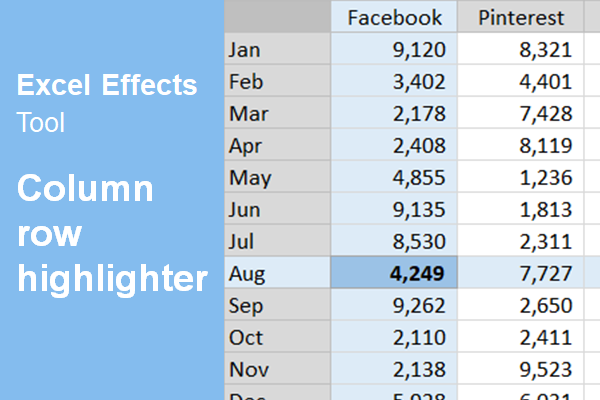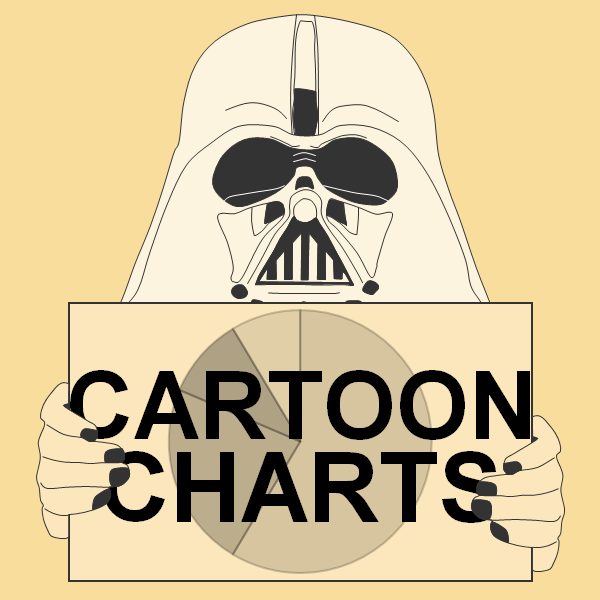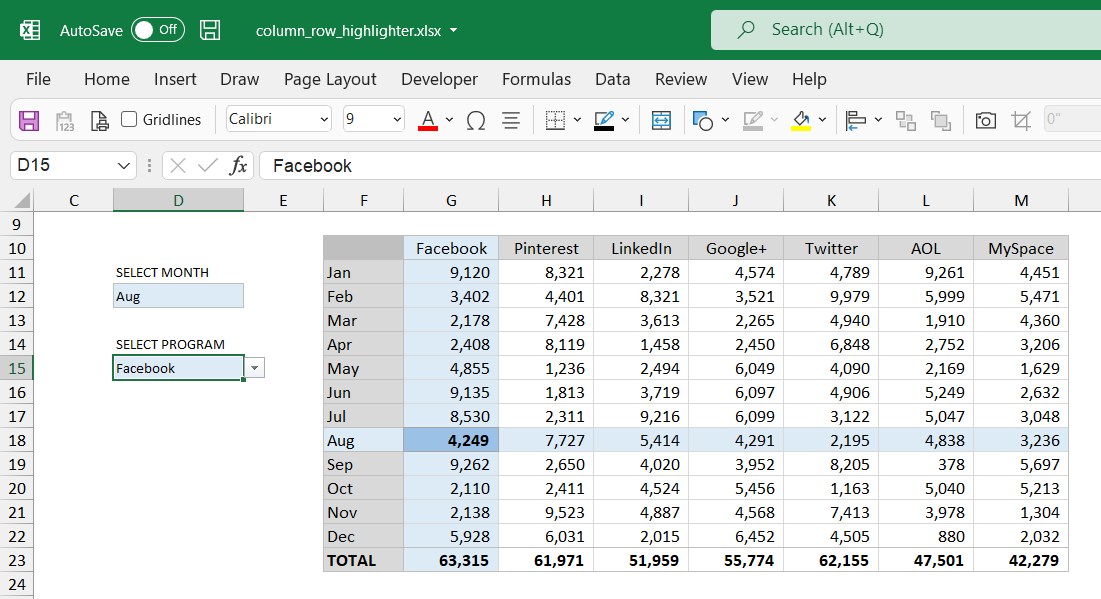
Column row highlighter
The column row highlighter is another experiment that works great. It is an Excel tool with no macros. Basically, we like to call that sheet programming. Do not get us wrong, we love code. However, it is a good challenge to try to do things in Excel without coding.
So, the way the tool works is, you make a selection and a row and column is highlighted. In addition, the intersection gets its own shading too, with a bold font.
Sometimes, we do not remember all aspects of the experiment. But, we are pretty sure it has something to do with conditional formatting. In any case, why don’t you take a look and decide for yourself. You never know, it may help you create something great.
The video
Here is a video, showing the highlighter in action.
Download
Requirements: Excel 2007 or higher or compatible.