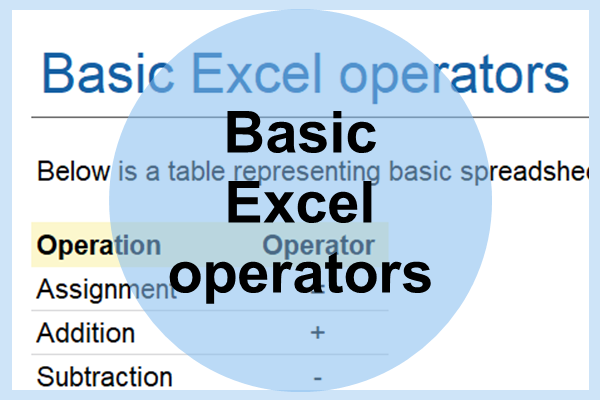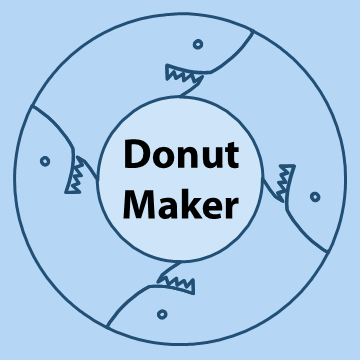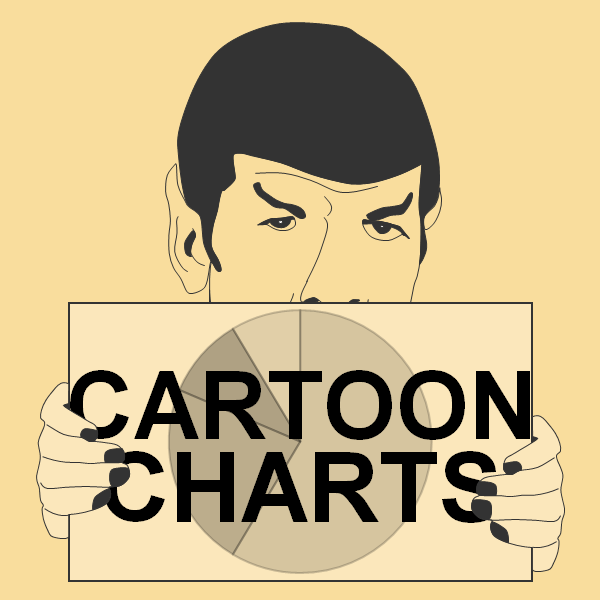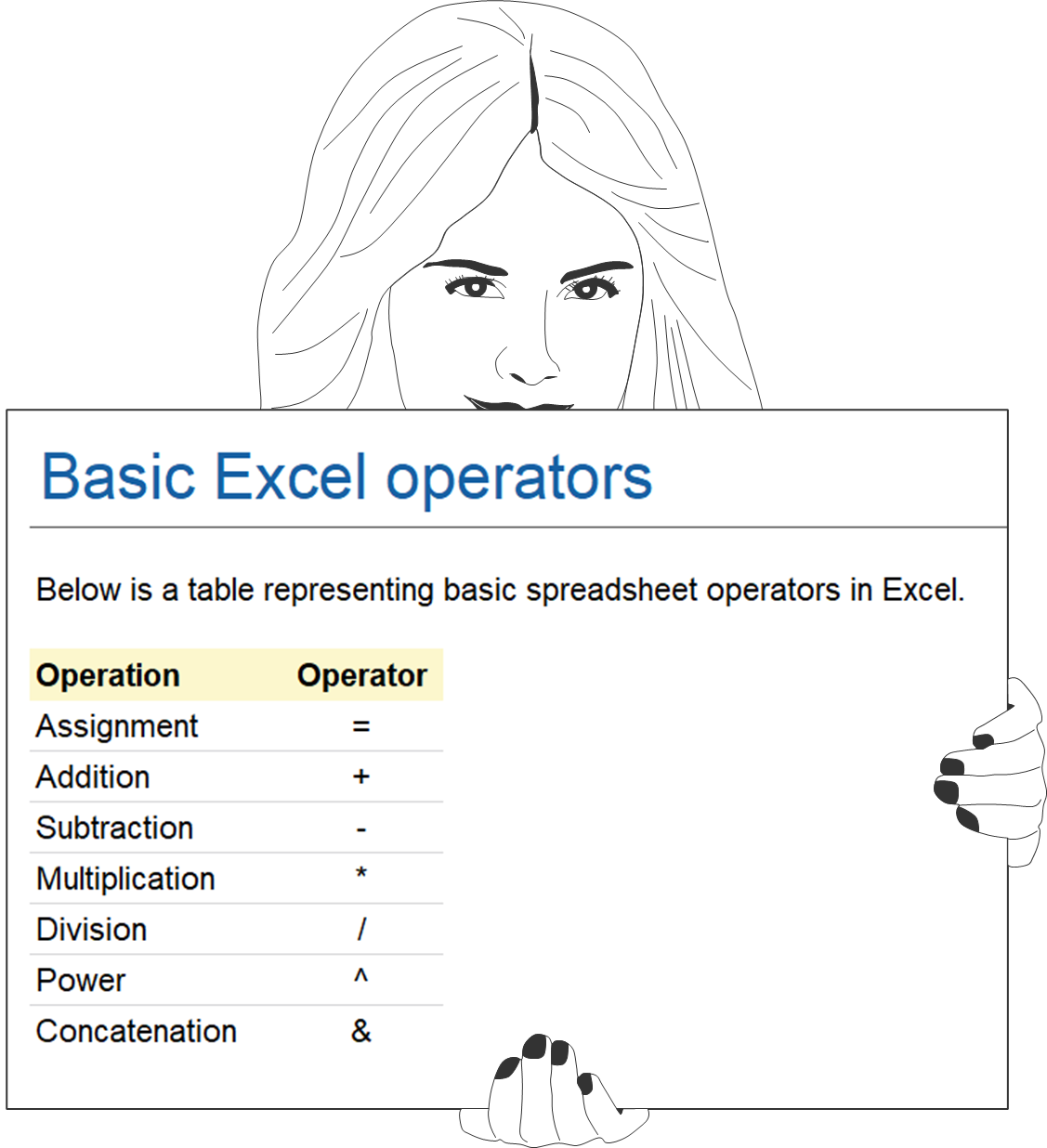
This quick how-to snapshot shows you basic Excel operators that you use in spreadsheet development and analysis. Please pay attention to the table and not the chart holder.
Overview of basic Excel operators
So, the main operators to use in spreadsheets are: assignment, addition, subtraction, multiplication, division, power, and concatenation. Keep in mind, we are focusing on spreadsheet operations, not VBA coding.
Examples
Below are some examples of how to use basic operator commands in Excel worksheets.
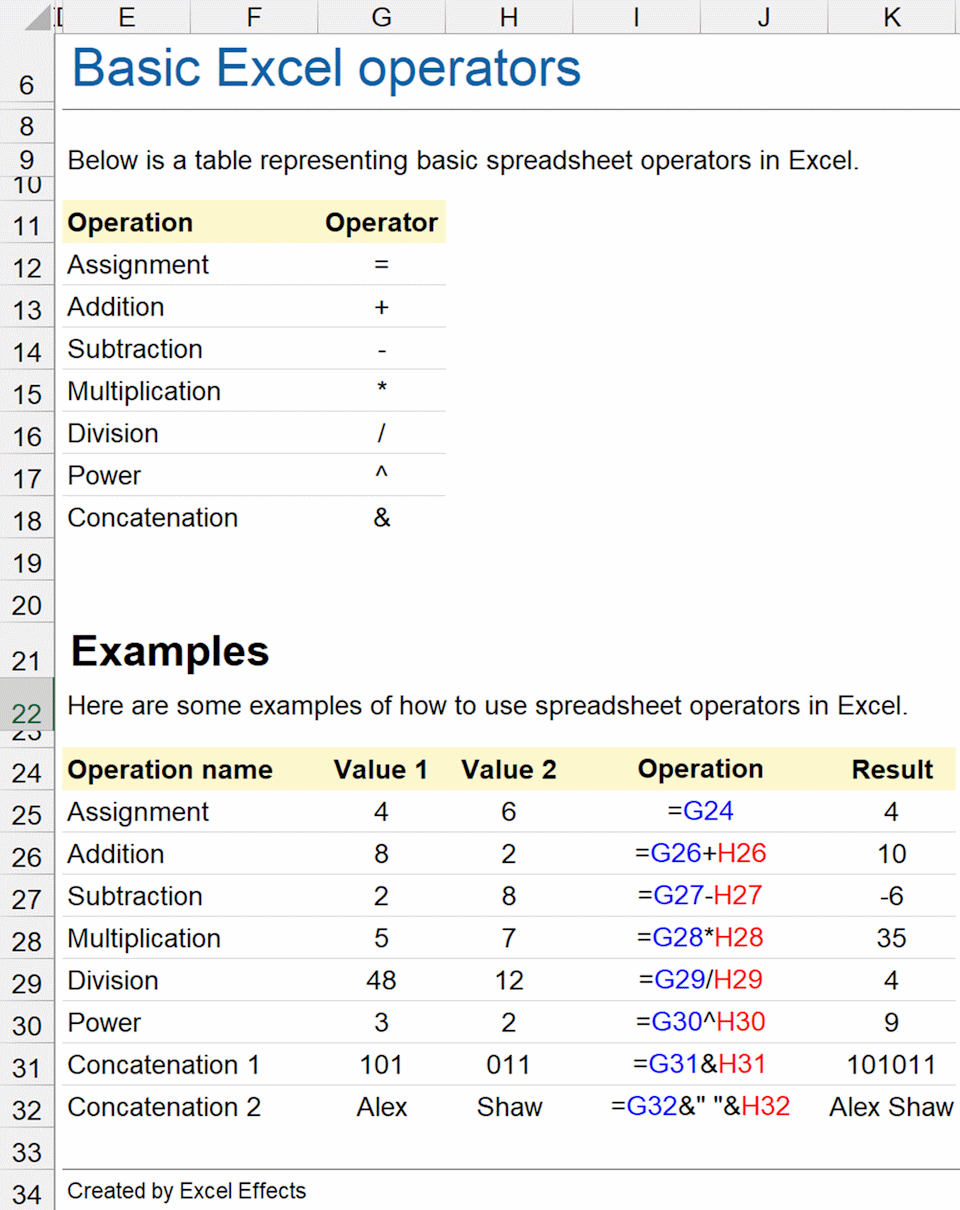
Special tip
So, we pressed the slash (/) key without typing the equal (=) sign first. It highlighted the menu bar. Anyone who is familiar with Lotus understands the special tip.
You can read more about that in My journey with Microsoft Excel.