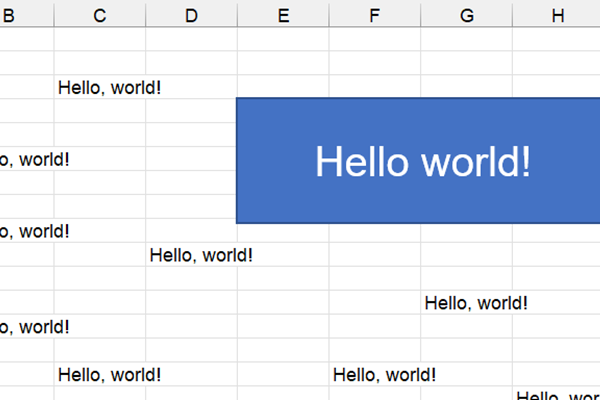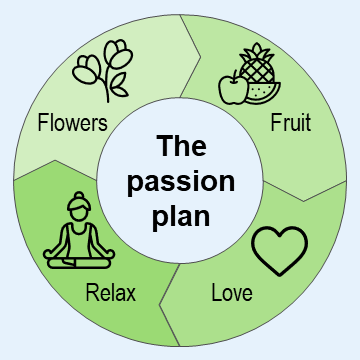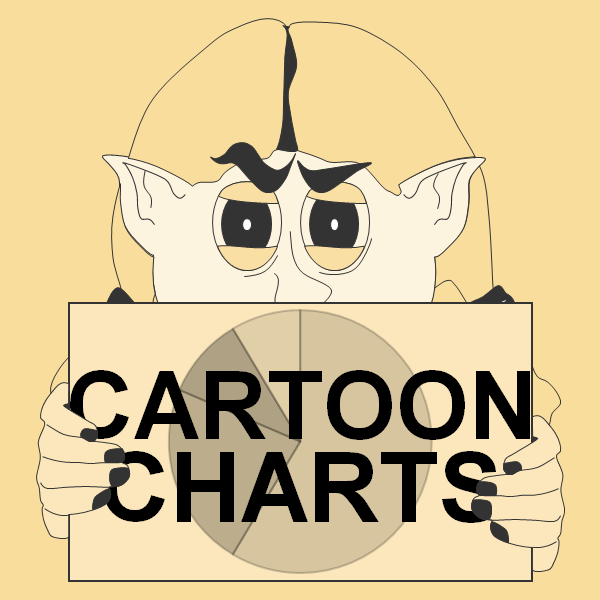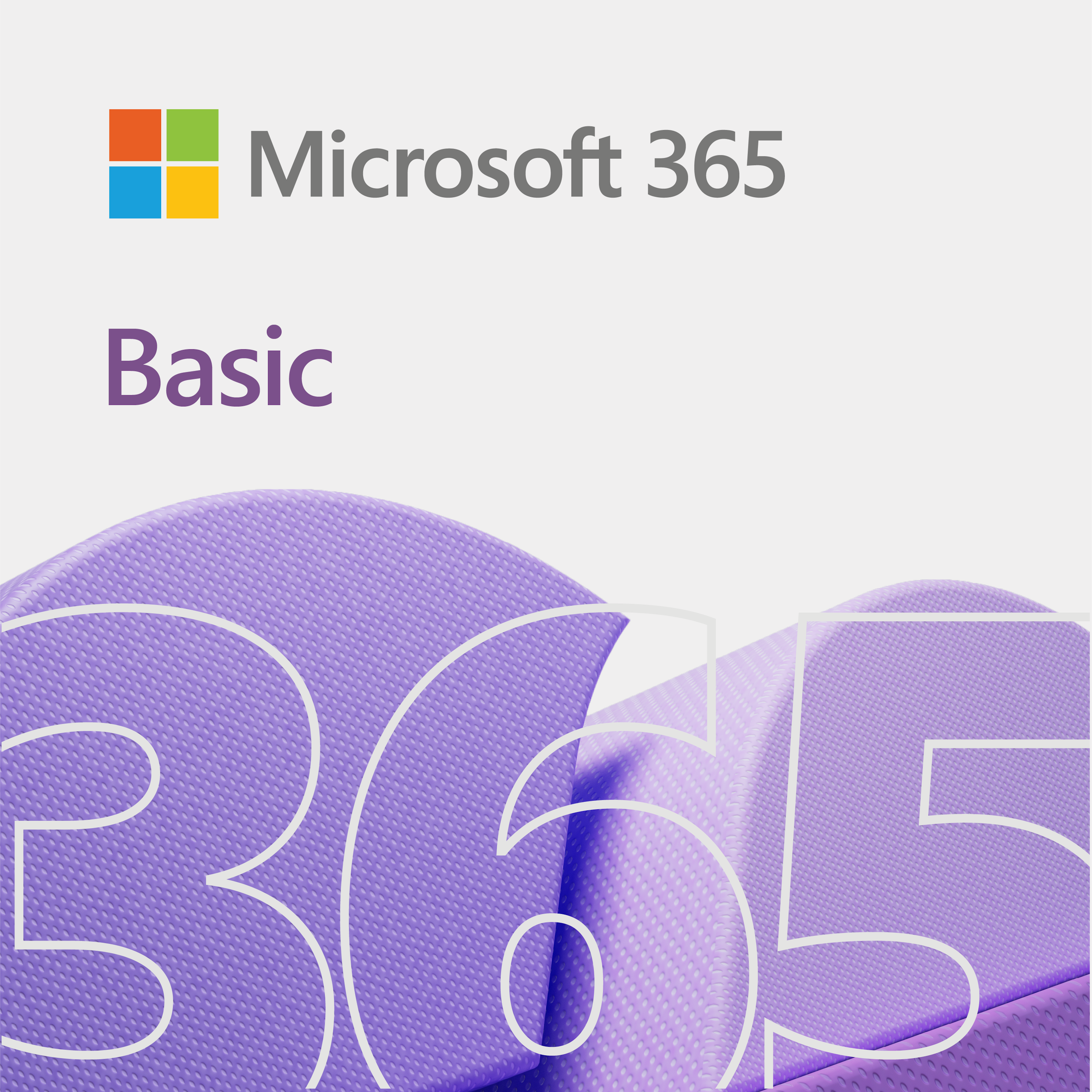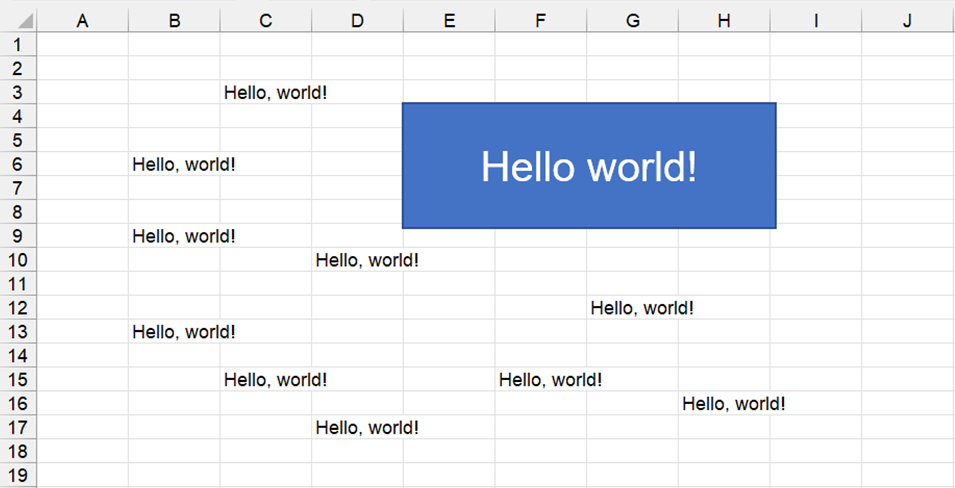
Use a shape to run a macro in Excel
This quick tip and video shows you how to use a shape to run a macro in Excel.
Also, we have a lesson on running a macro from a form control. If you want a deeper understanding of this process, then you should view that tutorial.
Now, although we use a box object in this demo, you can assign a macro to almost any shape. Including, custom objects.
The video
Below is a video that shows you how to run a macro using a box object. Keep in mind, it just shows you a basic technique.
By the way, to get the shortcut menu of an object, simply right-click on the object.
Success!
So, did you give it a shot? Were you successful? If so, then congratulations. Otherwise, try it again.
Related
- Edit a basic macro in Excel – How to
- Link a cell to a shape in Excel – How to
- Macros in Microsoft Excel
- Run a macro from a form button in Excel – How to