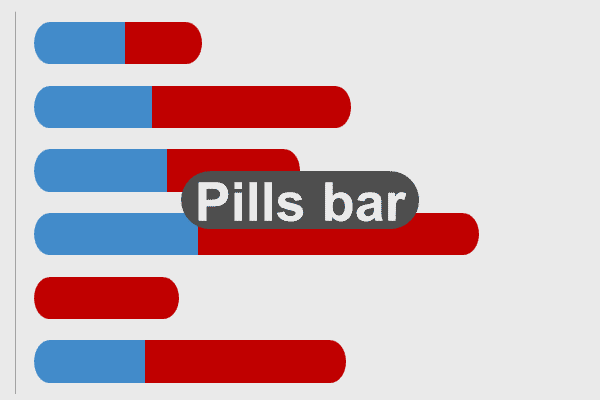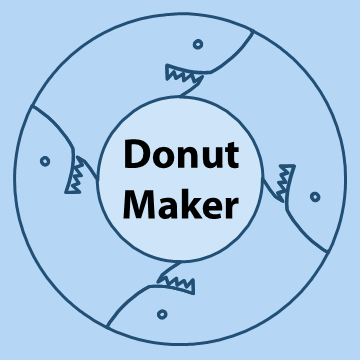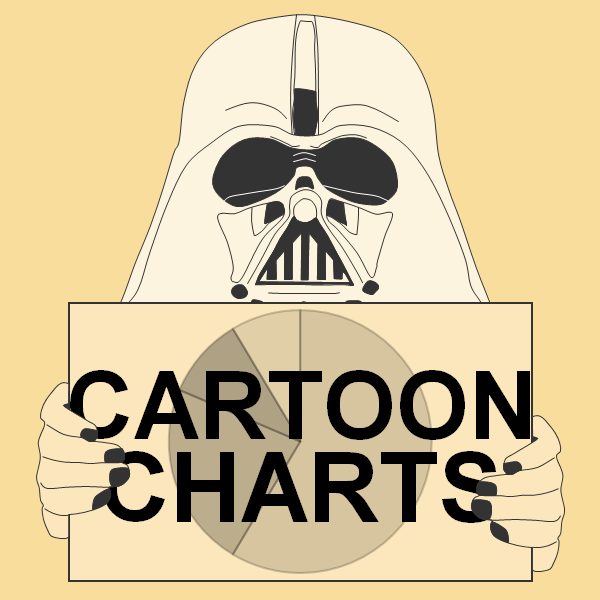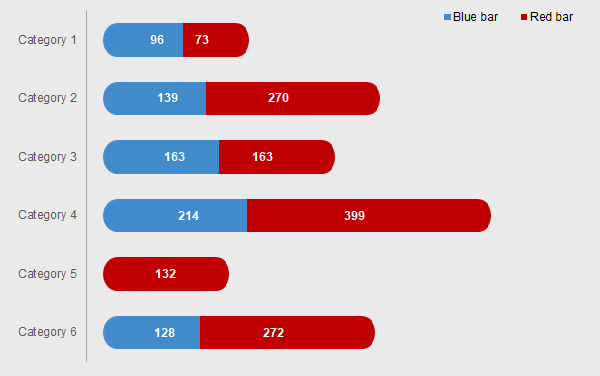
The stacked pill bar chart is similar to our original pill bar chart. However, with a stacked chart, you have more options. Firstly, you can enter a value for the blue series and a value for the red series. And, it looks like a pill with those two series and rounded corners. Now, that is good stuff.
Secondly, you do not need to have a value for either side. In fact, if you put 0 for both, then nothing will show. However, if you want to just show blue or red, just put in a value of blue or red. It is just that simple. And, as with most of our charts, it is a 100% Excel.
Download the Stacked Pill Bar Chart
Click on the button below to download this graph.
Requirements: Microsoft Excel 2007 or higher or compatible.
Related Topics
Questions or Comments
If you have any questions or comments, then email us at info@exceleffects.com.