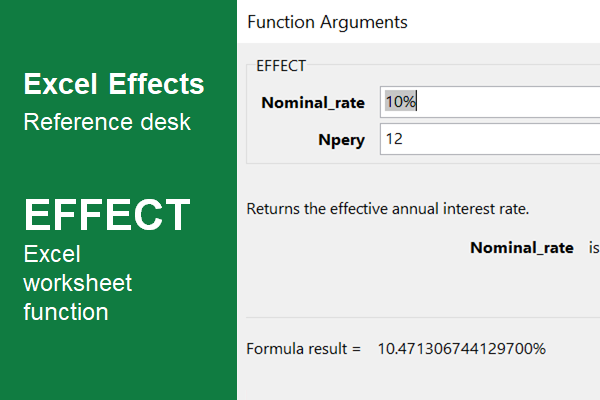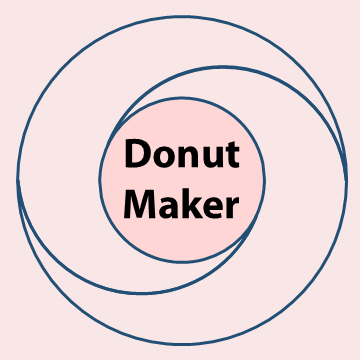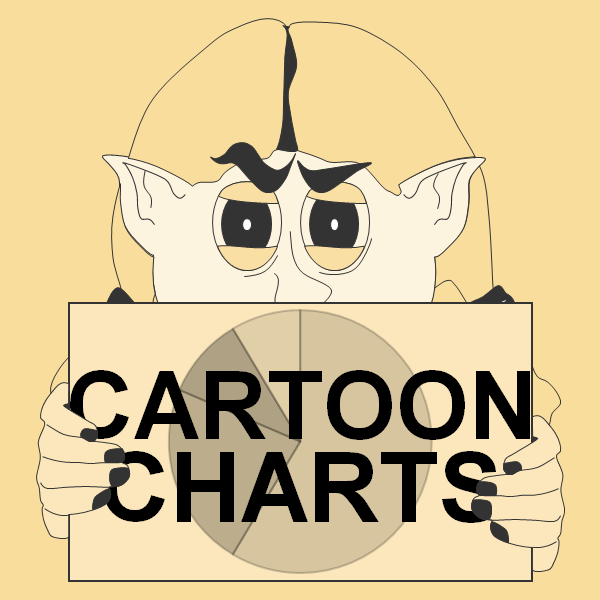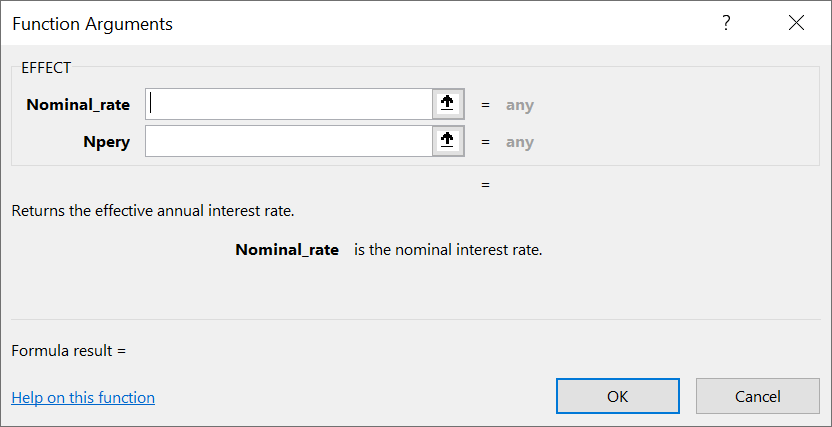
The EFFECT worksheet function for Excel returns the effective annual interest rate.
EFFECT worksheet function
Below is the syntax of the EFFECT function.
Syntax
=EFFECT(Nominal_rate, Npery)
Arguments
Here are the arguments of the EFFECT function.
| Argument | Description |
|---|---|
| Nominal_rate | The nominal interest rate. |
| Npery | The number of compounding periods per year. |
Examples
Example 1
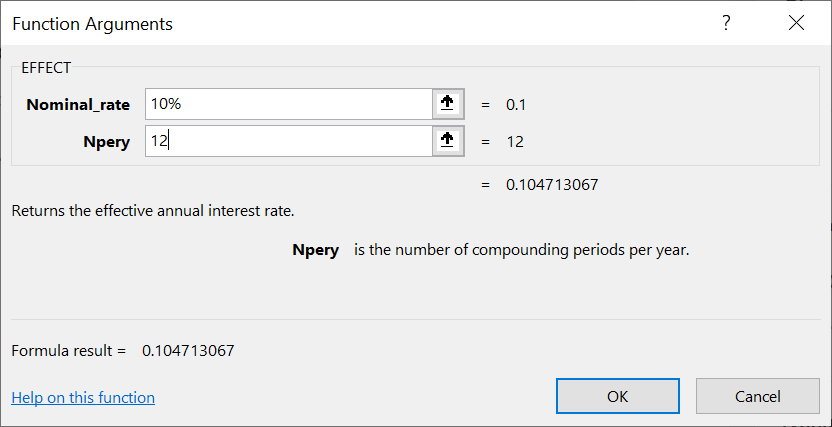
Note: For one-year, there are 12 months. Therefore, we entered 12 for Npery.
Note: In Excel, =EFFECT(10%,12)*100% is the way you would enter the formula directly. Notice that we multiply the results of the EFFECT function by 100%. Although not necessary, it makes the result look better.