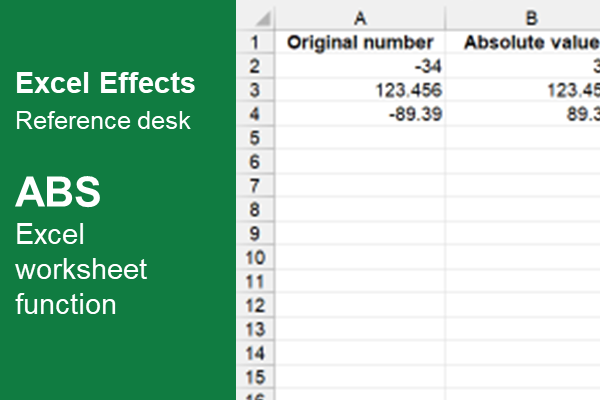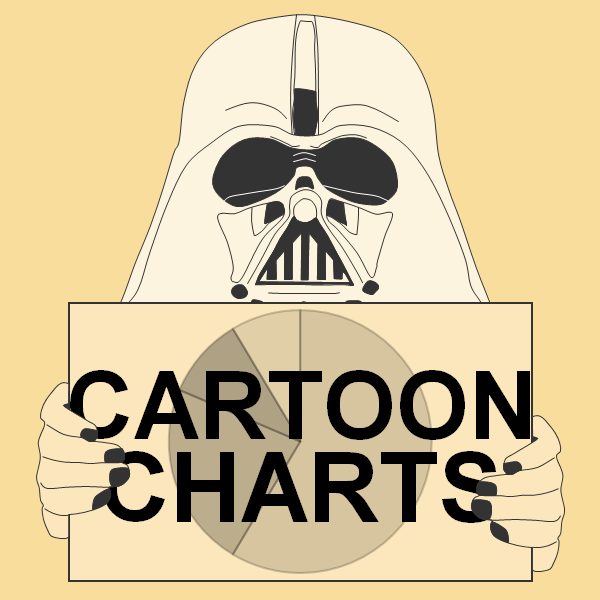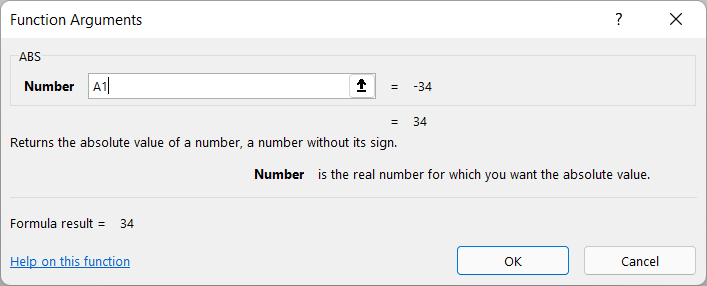
In Excel, the ABS worksheet function returns the absolute value of a number, a number without its sign.
Basically, the absolute value of a number shows a value of zero or higher. For example, the absolute value of -34 is 34. If you analyze it, then you can view the distance of a number from zero, using its absolute value.
Sometimes, it is easier to remove the sign to perform the analysis.
ABS worksheet function in Excel
Here is the syntax of the ABS function.
Syntax
=ABS(reference)
Arguments
Reference – A number.
Examples
Below are some examples of finding the absolute value of a number in an Excel worksheet.
Example 1
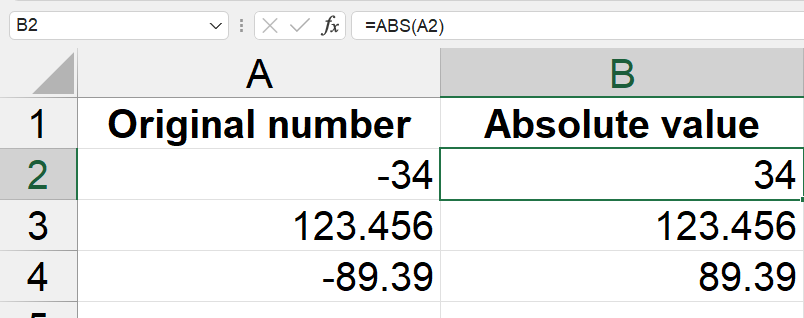
So, as you see, the absolute value removes only the sign of a number. Everything else remains the same.