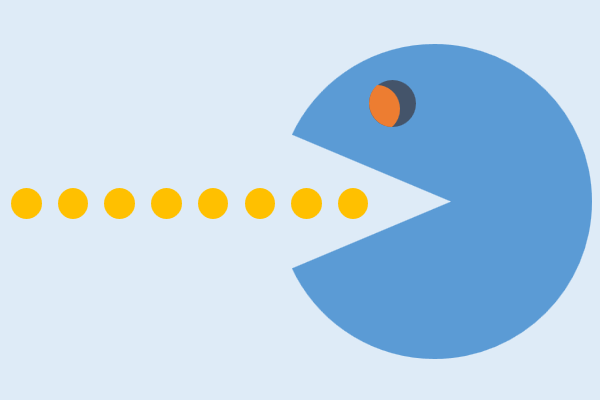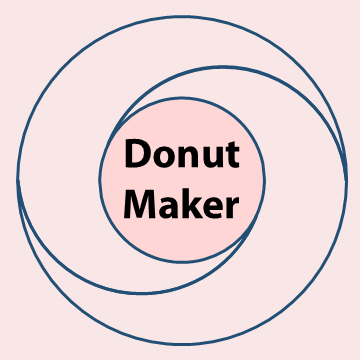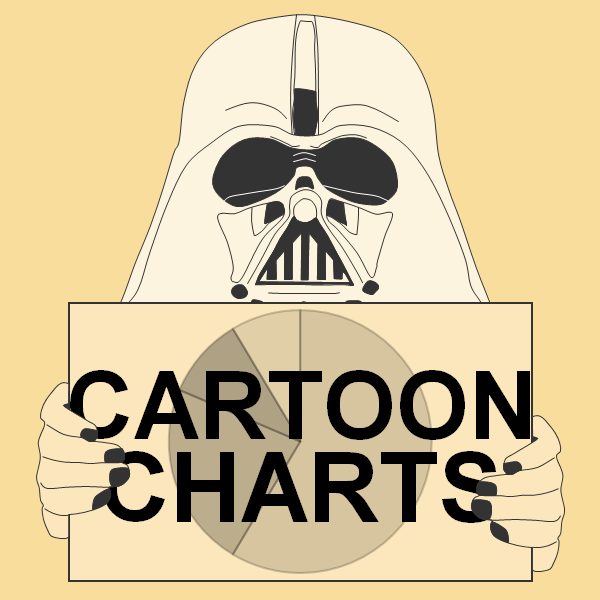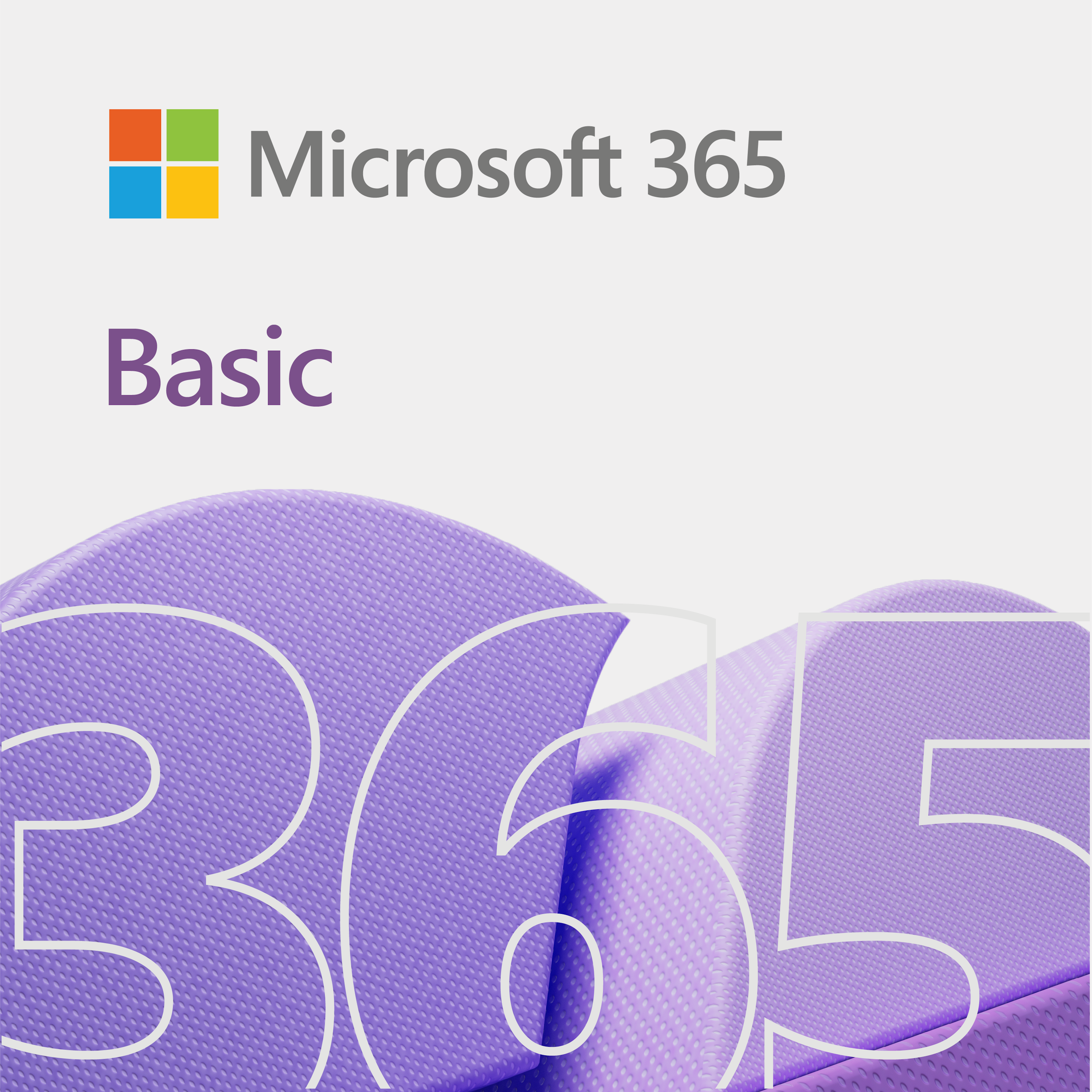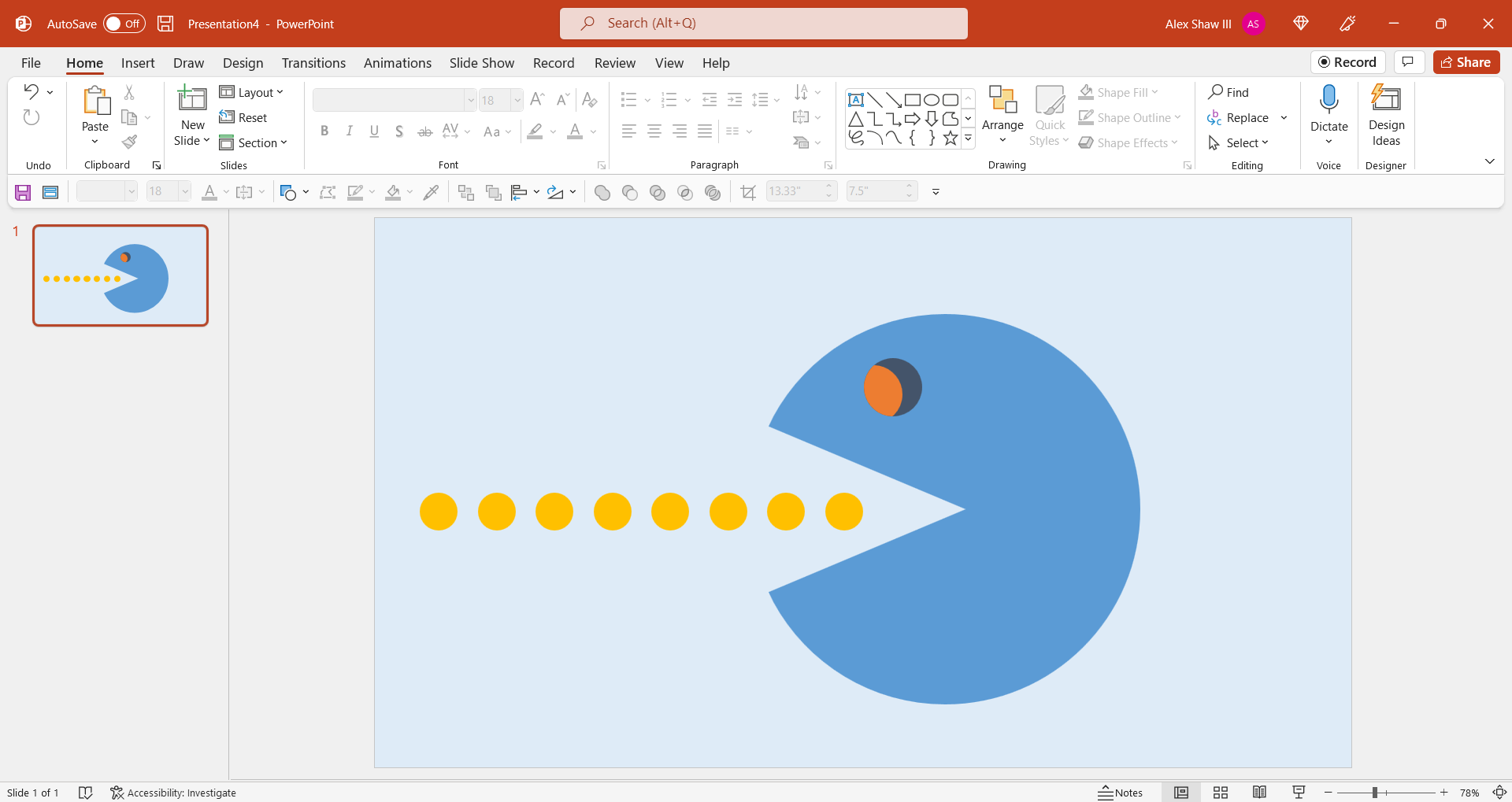
This quick video tip shows you how to create a blue Pac-man figure in PowerPoint (or PPT).
For the purpose of this video, we use PowerPoint version 2203 on a Windows system. However, it should work great in PowerPoint 2007 or higher.
Create a blue Pac-man figure in PPT
Sometimes, you need to cut loose and have some fun. Hopefully, this quick video tip will allow you to explore some of your creative juices.
The video
Final thought
So, we hope you liked this creative video. On the whole, we know it is fairly quick. But, feel free to watch it again. Next step – make that thing move.