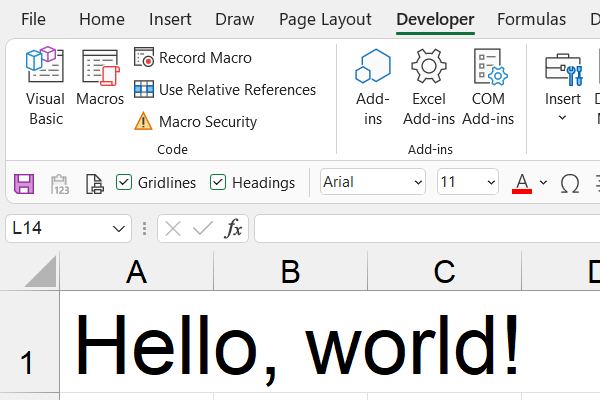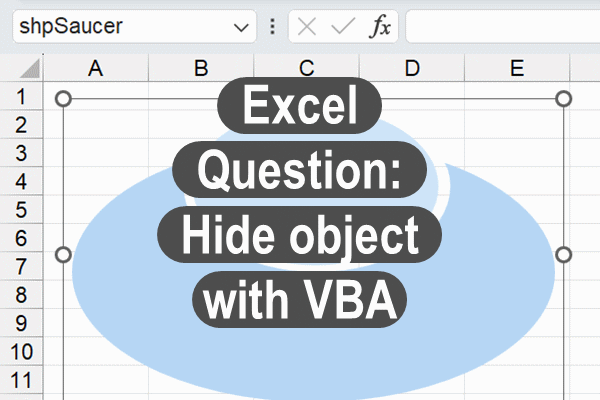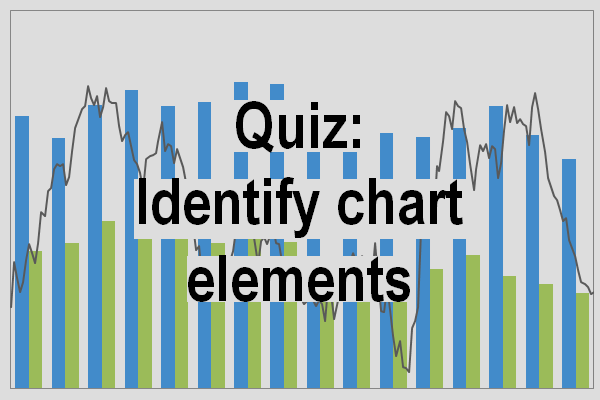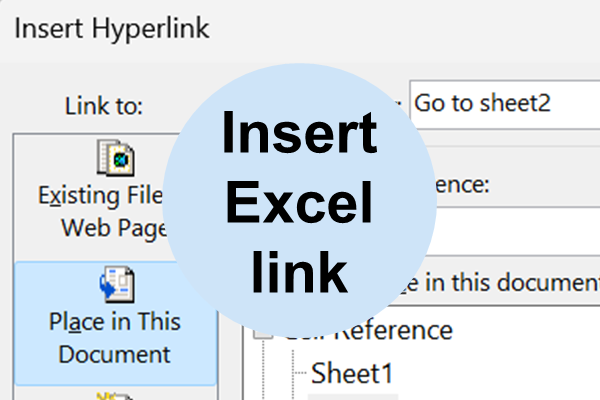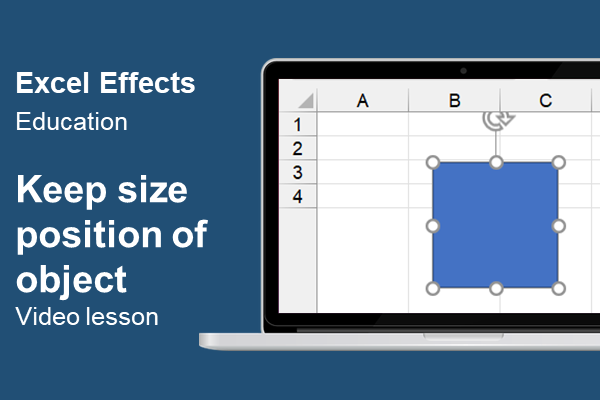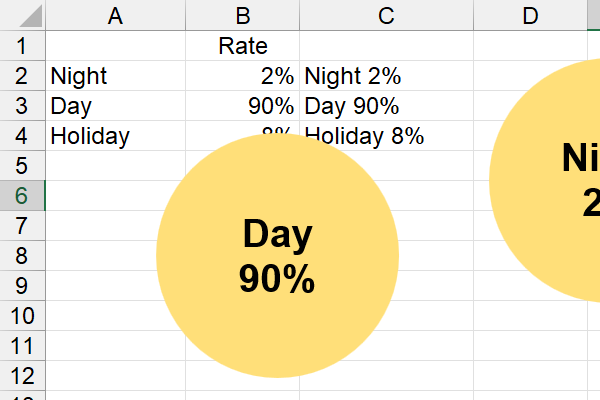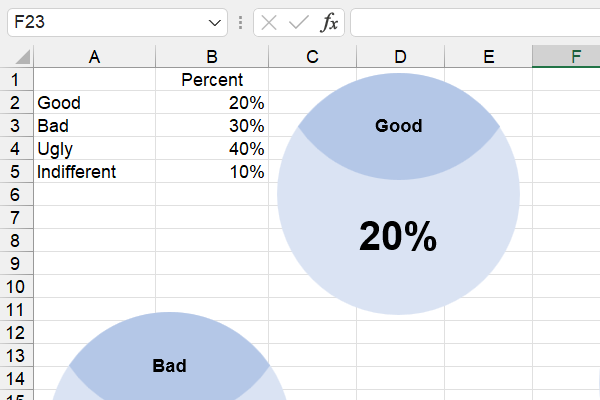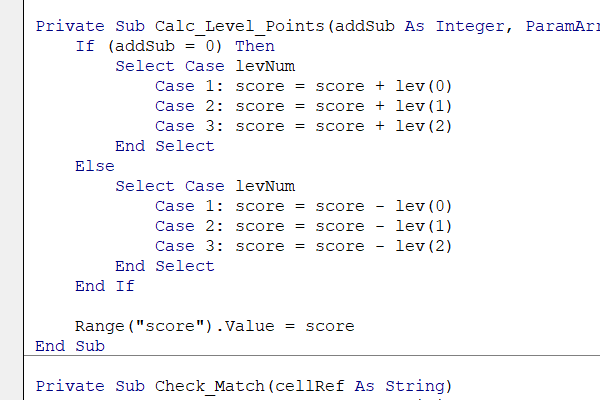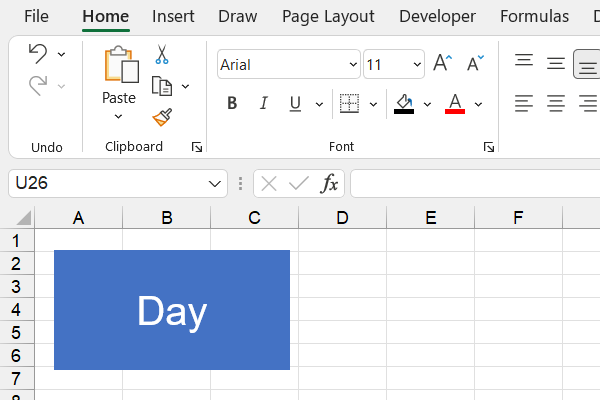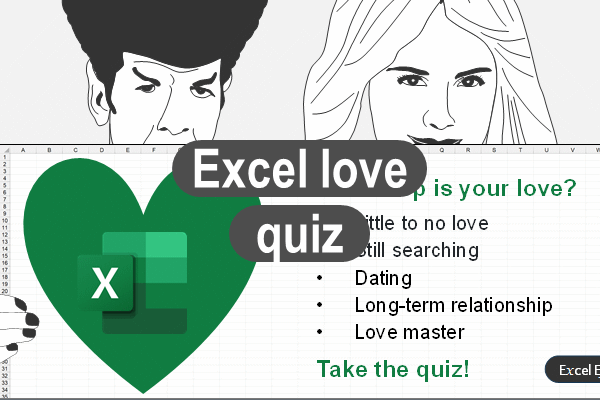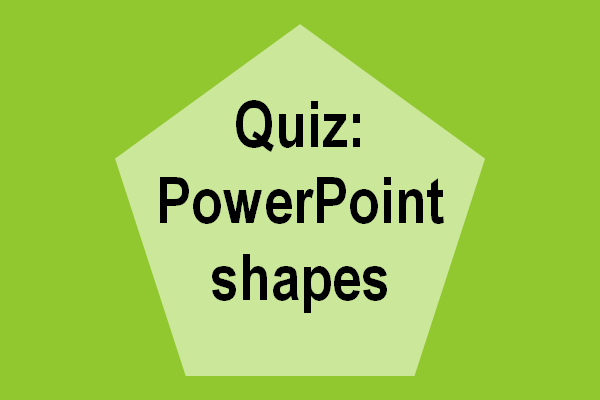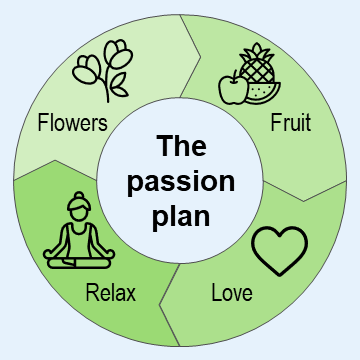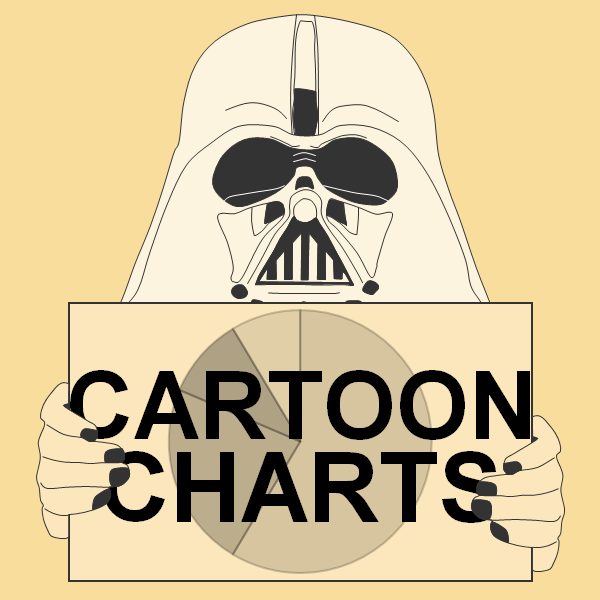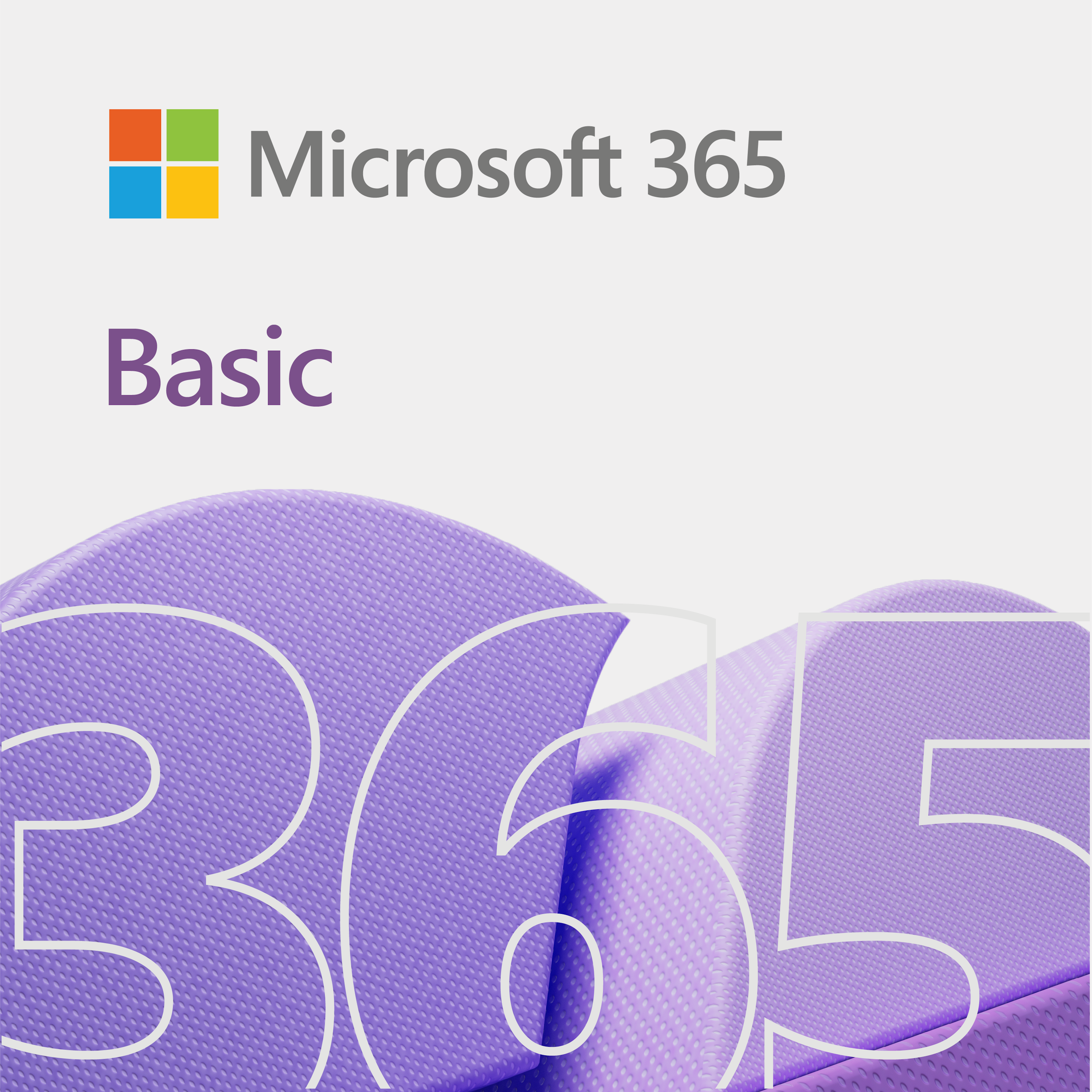Google courses
The Google courses in this section of Excel Effects are from our affiliates. Google courses Google Sheets Sheets is a free program that allows you to create and edit spreadsheets online. Also, you can save your work online and open it up in almost any location. Moreover, share your work with others, including coworkers, friends, […]